pymel.core.nodetypes.Loft¶
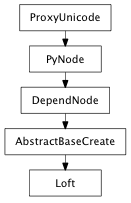
- class Loft(*args, **kwargs)¶
class counterpart of mel function loft
This command computes a skinned (lofted) surface passing through a number of NURBS curves. There must be at least two curves present. The NURBS curves may be surface isoparms, curve on surfaces, trimmed edges or polygon edges.
- MAttrClass = Enum( EnumValue('MAttrClass', 1, 'localDynamicAttr'), EnumValue('MAttrClass', 2, 'normalAttr'), EnumValue('MAttrClass', 3, 'extensionAttr'), EnumValue('MAttrClass', 4, 'invalidAttr'))¶
- MdgTimerMetric = Enum( EnumValue('MdgTimerMetric', 0, '_callback'), EnumValue('MdgTimerMetric', 1, '_compute'), EnumValue('MdgTimerMetric', 2, '_dirty'), EnumValue('MdgTimerMetric', 3, '_draw'), EnumValue('MdgTimerMetric', 4, '_fetch'), EnumValue('MdgTimerMetric', 5, '_callbackViaAPI'), EnumValue('MdgTimerMetric', 6, '_callbackNotViaAPI'), EnumValue('MdgTimerMetric', 7, '_computeDuringCallback'), EnumValue('MdgTimerMetric', 8, '_computeNotDuringCallback'))¶
- MdgTimerState = Enum( EnumValue('MdgTimerState', 0, 'off'), EnumValue('MdgTimerState', 1, 'on'), EnumValue('MdgTimerState', 2, 'uninitialized'), EnumValue('MdgTimerState', 3, 'invalidState'))¶
- MdgTimerType = Enum( EnumValue('MdgTimerType', 0, '_self'), EnumValue('MdgTimerType', 1, '_inclusive'), EnumValue('MdgTimerType', 2, '_count'))¶
- getAutoReverse(**kwargs)¶
If set to true, the direction of the curves for the loft is computed automatically. If set to false, the values of the multi-use reverse flag are used instead.Default:true
Derived from mel command maya.cmds.loft
- getCaching(**kwargs)¶
Modifies the node caching mode. See the node documentation for more information.Note:For advanced users only.
Derived from mel command maya.cmds.loft
- getClose(**kwargs)¶
If set to true, the resulting surface will be closed (periodic) with the start (end) at the first curve. If set to false, the surface will remain open.Default:false
Derived from mel command maya.cmds.loft
- getCreateCusp(**kwargs)¶
Multi-use flag; each occurence of the flag refers to the matching curve in the loft operation; if the flag is set the particular profile will have a cusp (tangent break) in the resulting surface.Default:falseAdvanced flags
Derived from mel command maya.cmds.loft
- getDegree(**kwargs)¶
The degree of the resulting surfaceDefault:3
Derived from mel command maya.cmds.loft
- getNodeState(**kwargs)¶
Modifies the node state. See the node documentation for more information.Note:For advanced users only.Common flags
Derived from mel command maya.cmds.loft
- getReverse(**kwargs)¶
Multi-use flag; each occurence of the flag refers to the matching curve in the loft operation; if the flag is set the particular curve will be reversed before being used in the loft operation.Default:false
Derived from mel command maya.cmds.loft
- getReverseSurfaceNormals(**kwargs)¶
If set, the surface normals on the output NURBS surface will be reversed. This is accomplished by swapping the U and V parametric directions.Default:false
Derived from mel command maya.cmds.loft
- getSectionSpans(**kwargs)¶
The number of surface spans between consecutive curves in the loft.Default:1
Derived from mel command maya.cmds.loft
- getUniform(**kwargs)¶
If set to true, the resulting surface will have uniform parameterization in the loft direction. If set to false, the parameterization will be chord length.Default:false
Derived from mel command maya.cmds.loft
- setAutoReverse(val=True, **kwargs)¶
If set to true, the direction of the curves for the loft is computed automatically. If set to false, the values of the multi-use reverse flag are used instead.Default:true
Derived from mel command maya.cmds.loft
- setCaching(val=True, **kwargs)¶
Modifies the node caching mode. See the node documentation for more information.Note:For advanced users only.
Derived from mel command maya.cmds.loft
- setClose(val=True, **kwargs)¶
If set to true, the resulting surface will be closed (periodic) with the start (end) at the first curve. If set to false, the surface will remain open.Default:false
Derived from mel command maya.cmds.loft
- setCreateCusp(val=True, **kwargs)¶
Multi-use flag; each occurence of the flag refers to the matching curve in the loft operation; if the flag is set the particular profile will have a cusp (tangent break) in the resulting surface.Default:falseAdvanced flags
Derived from mel command maya.cmds.loft
- setDegree(val=True, **kwargs)¶
The degree of the resulting surfaceDefault:3
Derived from mel command maya.cmds.loft
- setNodeState(val=True, **kwargs)¶
Modifies the node state. See the node documentation for more information.Note:For advanced users only.Common flags
Derived from mel command maya.cmds.loft
- setReverse(val=True, **kwargs)¶
Multi-use flag; each occurence of the flag refers to the matching curve in the loft operation; if the flag is set the particular curve will be reversed before being used in the loft operation.Default:false
Derived from mel command maya.cmds.loft
- setReverseSurfaceNormals(val=True, **kwargs)¶
If set, the surface normals on the output NURBS surface will be reversed. This is accomplished by swapping the U and V parametric directions.Default:false
Derived from mel command maya.cmds.loft
- setSectionSpans(val=True, **kwargs)¶
The number of surface spans between consecutive curves in the loft.Default:1
Derived from mel command maya.cmds.loft
- setUniform(val=True, **kwargs)¶
If set to true, the resulting surface will have uniform parameterization in the loft direction. If set to false, the parameterization will be chord length.Default:false
Derived from mel command maya.cmds.loft