

Converts curves back to guides so you can continue to shape and edit them. You can use Guides to Curves after editing the Guides.
-
-
Displays the names of the Description being edited.
-
-
Sets the amount the guide stretches to reach the tip of the curve.
-
-
Controls how closely guides follow the curve shape starting from the base to the tip.
-
-
Lets you add guides based on their relationship to the curves.
Curves are selected using the results, which determines where the guides are added.
-
-
Selects curves that have their bases close to the location of guides.
-
-
Selects curves that have names associated with the guides, and then adds the guides to the surface.
Selecting disables and .
-
-
Deletes the selected curves after they are converted to guides.
 Except where otherwise noted, this work is licensed under a Creative Commons Attribution-NonCommercial-ShareAlike 3.0 Unported License
Except where otherwise noted, this work is licensed under a Creative Commons Attribution-NonCommercial-ShareAlike 3.0 Unported License
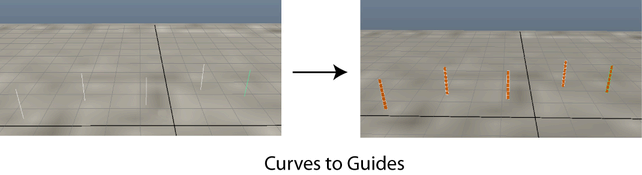
 Except where otherwise noted, this work is licensed under a Creative Commons Attribution-NonCommercial-ShareAlike 3.0 Unported License
Except where otherwise noted, this work is licensed under a Creative Commons Attribution-NonCommercial-ShareAlike 3.0 Unported License