You can trim geometry cache clips to omit segments of deformation from the beginnings or ends of your cache clips. This changes a cache clip’s Source In and Source Out times. Trimming your cache clips does not affect their associated cache files on disk. The segments that you omit from a cache clip using Trim are not deleted, and can be reinstated if the cache clip’s original length is restored.
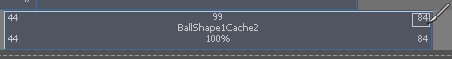
 -click the cache clip and select Trim Before or Trim After from the context-sensitive menu that appears, or in the Trax menu bar select Edit > Trim Before or Edit > Trim After.
-click the cache clip and select Trim Before or Trim After from the context-sensitive menu that appears, or in the Trax menu bar select Edit > Trim Before or Edit > Trim After. 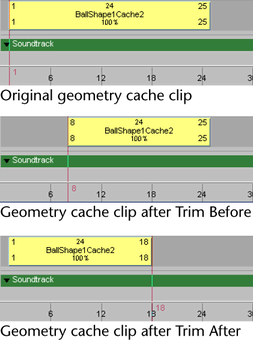
If you selected Trim before, the part of the cache clip that comes before the Trax current time indicator is removed from your cache clip. If you selected Trim After, the part of the cache clip that comes after the Trax current time indicator is removed from your cache clip. See Trim Before and Trim After.
 .
. 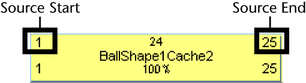
If you change your cache clip’s Source Start value, then you are trimming frames from the beginning of your cache clip. If you change your cache clip’s Source End value, then you are trimming frames from the end of your cache clip. See Source Start/Source End. The trimmed frames are not deleted from the clip or its associated file on disk. You can reinstate the trimmed frames by restoring the cache clip’s original length.
 Except where otherwise noted, this work is licensed under a Creative Commons Attribution-NonCommercial-ShareAlike 3.0 Unported License
Except where otherwise noted, this work is licensed under a Creative Commons Attribution-NonCommercial-ShareAlike 3.0 Unported License