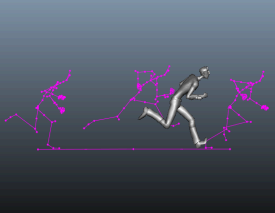 |
Character sets support more complex charactersTake advantage of nonlinear animation workflows with less time spent on character setup with improved support for HumanIK characters and custom rigs in character sets. Character sets now handle rigs with multiple roots, and rigs using a blend of IK/FK solving. (See also Animating HumanIK characters in Trax.) Improved clip matchingMatching poses and aligning clips is even more streamlined in Maya 2014, with updated Match Clip Options. Maya now recognizes the root object(s) within your character set, eliminating the requirement to manually specify an offset object as you match clips. Display more poses with clip ghostsBy default, clip ghosts show poses from the first and last frame of the clip, as well as the trajectory of the animation. You can now adjust the ghost attributes to display additional poses, and show or hide the default poses and trajectory. Easily view tracks for all character setsA new Trax Editor menu item View > Frame All Scene Clips quickly sets the track view area to show all clips for all character sets in the scene. |
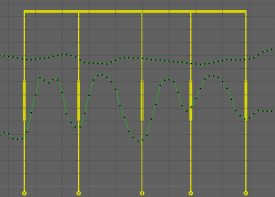 |
Introduced in Maya 2013, the Retime Tool is now even easier to use with several improvements based on feedback from users. Change the timing of key movements in your animation sequence by placing and dragging the intuitive retime markers. See Retime animation and Reposition retime markers for updated information about manipulating retime markers. |
 Except where otherwise noted, this work is licensed under a Creative Commons Attribution-NonCommercial-ShareAlike 3.0 Unported License
Except where otherwise noted, this work is licensed under a Creative Commons Attribution-NonCommercial-ShareAlike 3.0 Unported License