The first time that you create a new Description in a scene, Maya creates an xgen folder in the set Maya project directory. By default, all XGen-related files, including Description (.xdsc) files, point (.xuv) files as well as PTEX files used for attribute maps, groomable spline maps, region maps, and masks, are stored in sub-folders within the project's xgen folder.
A ${DESC} variable specifies the main data path related to the current description. By default, this data path is set to the xgen folder for the Collection containing the description. XGen uses this data path to access all the files and maps when the Description is previewed or rendered.
For example, after you set your Maya project and created the following:
Maya generates the following default data structure for XGen.
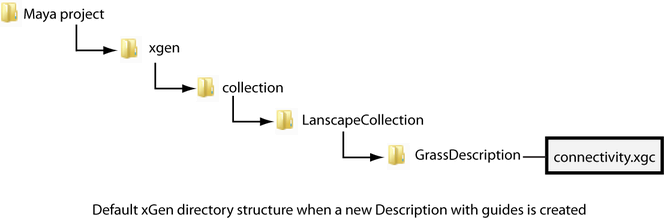
See Map file locations for information about locations of PTEX and Point maps.
You can specify user, local, and global locations for file repositories for expression libraries and archive files. Use the following environmental variables to specify these locations:
See Configure XGen.
 Except where otherwise noted, this work is licensed under a Creative Commons Attribution-NonCommercial-ShareAlike 3.0 Unported License
Except where otherwise noted, this work is licensed under a Creative Commons Attribution-NonCommercial-ShareAlike 3.0 Unported License