
To connect attributes using connection lines
 icon on the top right hand corner of each node to expand it to its full mode.
icon on the top right hand corner of each node to expand it to its full mode.
If you mouse over a compound attribute, the Node Editor automatically expands to expose its children to which you can make a connection.
As you mouse over the available inputs, all inputs that can receive the connection are highlighted. This indicates that it is possible to make a connection with this input.
All inputs that cannot receive a connection are greyed out. This indicates that a connection is not possible.
In addition, it also snaps to the ports to which you can make a connection. This allows you to easily identify the attributes that you can connect to.

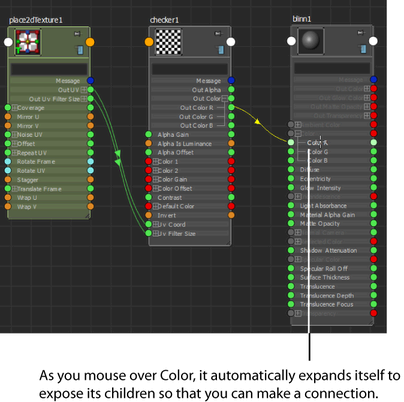
To connect attributes without expanding the nodes
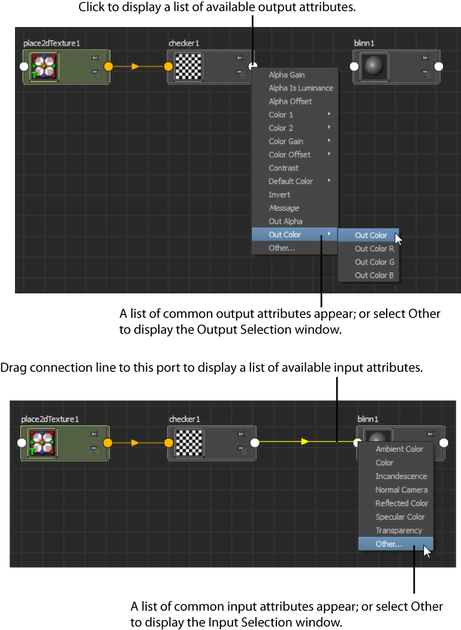
For more information regarding the different views of the nodes, see Node view modes.
For more information regarding the connection lines in the Node Editor, and what each color represents, see Connection colors in the Node Editor.
 Except where otherwise noted, this work is licensed under a Creative Commons Attribution-NonCommercial-ShareAlike 3.0 Unported License
Except where otherwise noted, this work is licensed under a Creative Commons Attribution-NonCommercial-ShareAlike 3.0 Unported License