You can send objects from Mudbox to Maya using the Send to Maya options in the Mudbox File menu. You can send new objects created in Mudbox, or update objects that you originally sent to Mudbox from Maya. Once you have applied paint layers or sculpt layers to an object in Mudbox, you can choose how to send those layers to Maya using the preferences associated with the Send to Maya options.
To send objects from Mudbox to Maya
For more information on the Send Preferences in Mudbox, refer to the Mudbox Help. For example, you can set sculpt layer preferences that determine whether sculpt layers are converted to blend shapes when sent to Maya.
A connection status indicator 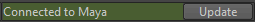 displays in the status bar when Mudbox and Maya are connected.
displays in the status bar when Mudbox and Maya are connected.
 Except where otherwise noted, this work is licensed under a Creative Commons Attribution-NonCommercial-ShareAlike 3.0 Unported License
Except where otherwise noted, this work is licensed under a Creative Commons Attribution-NonCommercial-ShareAlike 3.0 Unported License