With the Asset Editor you can publish swatches (for example, a swatch for a blinn shading node) by publishing the node’s associated message attribute. Swatches provide you with visual feedback on shading node properties.
 .
.
 ) or the Publish Selected Attribute with a Specified Name button (
) or the Publish Selected Attribute with a Specified Name button ( ).
).
Open the asset in the Attribute Editor to see that the swatch now appears in the Published Attributes section. Modify attributes related to the shader to update the swatch accordingly.
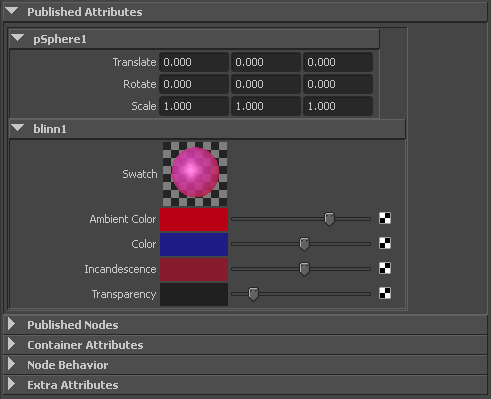
 Except where otherwise noted, this work is licensed under a Creative Commons Attribution-NonCommercial-ShareAlike 3.0 Unported License
Except where otherwise noted, this work is licensed under a Creative Commons Attribution-NonCommercial-ShareAlike 3.0 Unported License