The Attribute Editor lists attributes on the selected object. Tabs across the top of the Attribute Editor let you select nodes connected to the shown node.
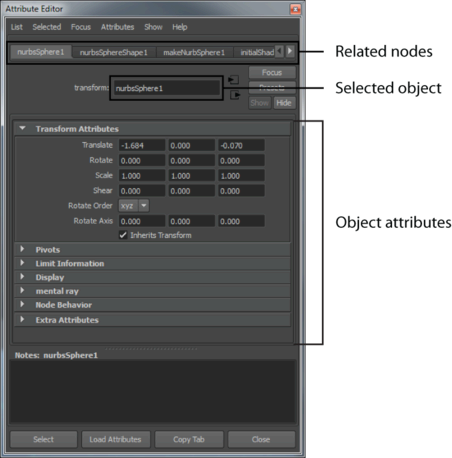
While the Channel Box provides a more compact view of keyable attributes, the Attribute Editor gives you full graphical controls to edit attributes rather than just text boxes. See Attribute Editor graphical controls.
You can set an option in Window > Settings/Preferences > Preferences to have the Attribute Editor open in a window instead of the side panel.
 Except where otherwise noted, this work is licensed under a Creative Commons Attribution-NonCommercial-ShareAlike 3.0 Unported License
Except where otherwise noted, this work is licensed under a Creative Commons Attribution-NonCommercial-ShareAlike 3.0 Unported License