Maya offers three methods to smooth skin a model: classic linear smooth skinning, dual quaternion smooth skinning, or a blend of both methods.
Traditional smooth skinning in Maya uses linear skinning to make a mesh follow a character’s joints. In areas such as the wrist or elbow, this method can result in a 'bow tie' or 'candy wrapper' effect where the mesh loses volume as a bone twists on its axis.
The dual quaternion smooth skinning method is designed to eliminate these undesirable deformation effects. While linear smooth skinning allows a mesh to collapse or shrink when a bone twists, dual quaternion skinning helps to preserve volume in the mesh, creating more realistic deformation in those problem areas.
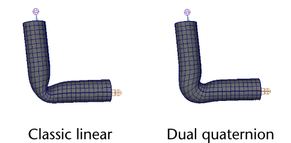
You can select which smooth skinning method to use as you smooth bind skin using the Smooth Bind Options, or by selecting the skinCluster and setting the Skinning Method. For instructions on setting the skinning method as you bind skin, see Bind smooth skin.
If you want to blend between both methods, selecting linear smooth skinning for some joints and dual quaternion skinning for others, see Blend smooth skinning methods.
 Except where otherwise noted, this work is licensed under a Creative Commons Attribution-NonCommercial-ShareAlike 3.0 Unported License
Except where otherwise noted, this work is licensed under a Creative Commons Attribution-NonCommercial-ShareAlike 3.0 Unported License