Use this technique to quickly put a part in fur.
To part fur
- Edit the fur description (either in the or ).
- Make sure the fur has an Inclination value greater than 0.
- Right-click the field, and select . The window appears.
- Click the button.
- In the section change to .
- Modify the ramp so that one side of the part has a value of 0.5 (gray) and the other has a value of 1.0 (white), as in the
following illustration. Position the part where you want it. (In this example, the part is in the middle of the surface.)
- Switch back to the fur description in the and click the button.
 Except where otherwise noted, this work is licensed under a Creative Commons Attribution-NonCommercial-ShareAlike 3.0 Unported License
Except where otherwise noted, this work is licensed under a Creative Commons Attribution-NonCommercial-ShareAlike 3.0 Unported License

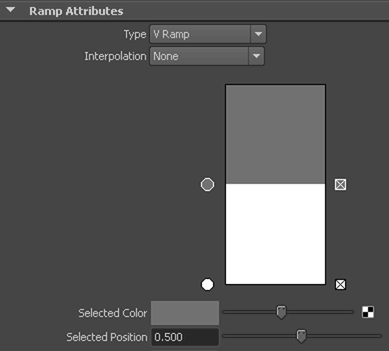
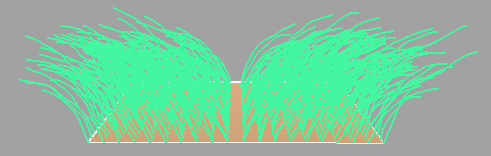
 Except where otherwise noted, this work is licensed under a Creative Commons Attribution-NonCommercial-ShareAlike 3.0 Unported License
Except where otherwise noted, this work is licensed under a Creative Commons Attribution-NonCommercial-ShareAlike 3.0 Unported License