Creates a copy of a curve or surface that is offset from the original (every point on the copy is a specific distance from
the corresponding point on the original).
Create an offset copy of a curve
- Do one of the following:
- An offset curve is created at a default offset distance of 1.0.
- In the toolbox, click the and use the manipulator to change the offset distance.
Create an offset copy of a surface
- Select the surface.
- Select Edit NURBS > Offset Surfaces >
 .
.
- Do one of the following:
- To preserve surface curvature, set to .
- To preserve CV layout, set to .
- Enter a distance to offset. You can change the distance interactively in the channel box or attribute editor after you offset.
- Click .
 Except where otherwise noted, this work is licensed under a Creative Commons Attribution-NonCommercial-ShareAlike 3.0 Unported License
Except where otherwise noted, this work is licensed under a Creative Commons Attribution-NonCommercial-ShareAlike 3.0 Unported License
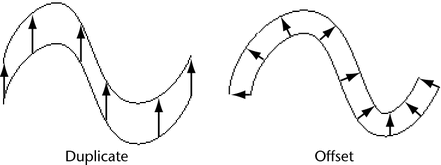
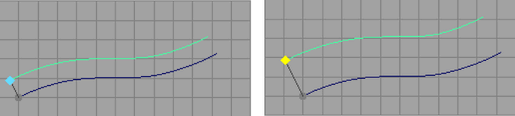
 .
.
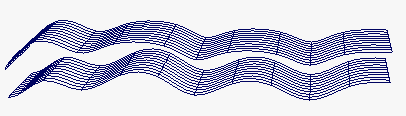
 Except where otherwise noted, this work is licensed under a Creative Commons Attribution-NonCommercial-ShareAlike 3.0 Unported License
Except where otherwise noted, this work is licensed under a Creative Commons Attribution-NonCommercial-ShareAlike 3.0 Unported License