In Maya, a character set is a node that brings together all the attributes of any collection of objects that you want to animate together. The character set could be anything: a well-armed robot, an automobile, or even some seemingly unrelated collection of objects. You create a character set to bring together all the attributes in one character node, so that you can select one node when you want to animate all the various attributes.
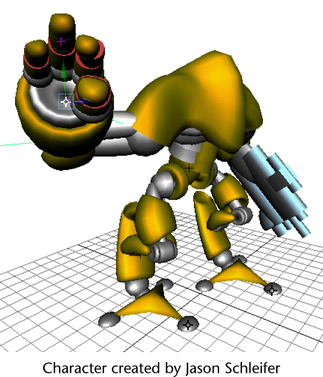
For example, suppose you have created a snowman that consists of several NURBS spheres and cylinders parented into a hierarchy, along with several IK handles and some locators that include certain attribute controls (by adding new attributes from the Attribute Editor and using Animate > Set Driven Key > Set). By selecting all these entities that you want to animate together and creating a character node, you bring all the attributes of these entities together. You can name the character node “snowman,” and when you select the “snowman” character node, you have immediate access to all of the snowman’s attributes that you might want to animate. All the keyable attributes (channels) relevant for animating the snowman can be immediately accessible from the Channel Box, for instance. You can then set keys all on all the channels or on just some of them. Without the character node, you would have to select and animate the various objects that make up the snowman separately.
The real power of character sets is that they let you leverage Maya’s animation features to animate at the character level. Character sets provide the kind of intuitive interaction typically associated with traditional animation techniques, in particular with Maya’s nonlinear character animation tool, the Trax Editor. The Trax Editor takes character animation to a powerful level of artistic control and productivity (see Nonlinear animation tools in Maya) for more information. Finally, you can build libraries of character sets that are all organized in a common manner.
In summary, Maya’s character set feature brings together all of a character’s attributes that are essential for its animation. By bringing these attributes together, you can set up a character that is much easier and faster to animate. Animators can take advantage of Maya’s animation features to work on the character as a whole, and do not have to worry about the more technical details of a character’s setup.
See What are assets? for more information on using Assets.
 Except where otherwise noted, this work is licensed under a Creative Commons Attribution-NonCommercial-ShareAlike 3.0 Unported License
Except where otherwise noted, this work is licensed under a Creative Commons Attribution-NonCommercial-ShareAlike 3.0 Unported License