The Script Editor lets you type in single or multi-line scripts in either MEL or Python and see their output in the history pane.
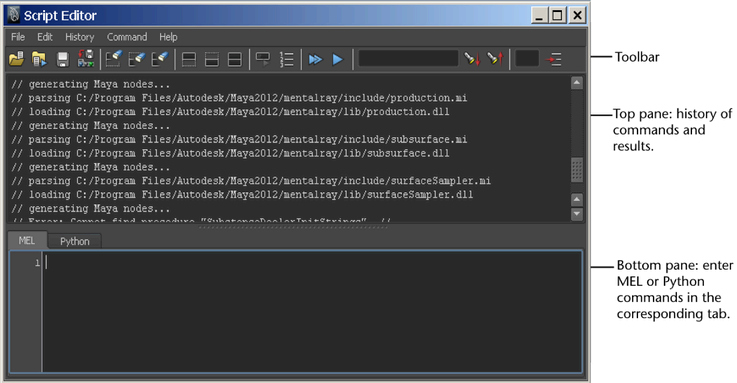
The top pane shows the history of commands and their results.
Type MEL or Python commands and scripts in either the MEL or Python tab in the bottom pane.
To execute the script in the bottom pane, do one of the following:
 +
+
 Except where otherwise noted, this work is licensed under a Creative Commons Attribution-NonCommercial-ShareAlike 3.0 Unported License
Except where otherwise noted, this work is licensed under a Creative Commons Attribution-NonCommercial-ShareAlike 3.0 Unported License