pymel.core.uitypes.ScrollLayout¶
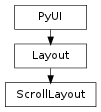
- class ScrollLayout¶
class counterpart of mel function scrollLayout
This command creates a scroll layout. A scroll layout is useful for when you have a number of controls which cannot all be visible at a time. This layout will display a horizontal and/or vertical scroll bar when necessary to bring into view the hidden controls. Since the scroll layout provides no real positioning of children you should use another control layout as the immediate child.
- dragCallback(val=True, **kwargs)¶
Adds a callback that is called when the middle mouse button is pressed. The MEL version of the callback is of the form: global proc string[] callbackName(string $dragControl, int $x, int $y, int $mods) The proc returns a string array that is transferred to the drop site. By convention the first string in the array describes the user settable message type. Controls that are application defined drag sources may ignore the callback. $mods allows testing for the key modifiers CTL and SHIFT. Possible values are 0 == No modifiers, 1 == SHIFT, 2 == CTL, 3 == CTL + SHIFT. In Python, it is similar, but there are two ways to specify the callback. The recommended way is to pass a Python function object as the argument. In that case, the Python callback should have the form: def callbackName( dragControl, x, y, modifiers ): The values of these arguments are the same as those for the MEL version above. The other way to specify the callback in Python is to specify a string to be executed. In that case, the string will have the values substituted into it via the standard Python format operator. The format values are passed in a dictionary with the keys “dragControl”, “x”, “y”, “modifiers”. The “dragControl” value is a string and the other values are integers (eg the callback string could be “print ‘%(dragControl)s %(x)d %(y)d %(modifiers)d’”)
Derived from mel command maya.cmds.scrollLayout
- dropCallback(val=True, **kwargs)¶
Adds a callback that is called when a drag and drop operation is released above the drop site. The MEL version of the callback is of the form: global proc callbackName(string $dragControl, string $dropControl, string $msgs[], int $x, int $y, int $type) The proc receives a string array that is transferred from the drag source. The first string in the msgs array describes the user defined message type. Controls that are application defined drop sites may ignore the callback. $type can have values of 1 == Move, 2 == Copy, 3 == Link. In Python, it is similar, but there are two ways to specify the callback. The recommended way is to pass a Python function object as the argument. In that case, the Python callback should have the form: def pythonDropTest( dragControl, dropControl, messages, x, y, dragType ): The values of these arguments are the same as those for the MEL version above. The other way to specify the callback in Python is to specify a string to be executed. In that case, the string will have the values substituted into it via the standard Python format operator. The format values are passed in a dictionary with the keys “dragControl”, “dropControl”, “messages”, “x”, “y”, “type”. The “dragControl” value is a string and the other values are integers (eg the callback string could be “print ‘%(dragControl)s %(dropControl)s %(messages)r %(x)d %(y)d %(type)d’”)
Derived from mel command maya.cmds.scrollLayout
- getAnnotation(**kwargs)¶
Annotate the control with an extra string value.
Derived from mel command maya.cmds.scrollLayout
- getBackgroundColor(**kwargs)¶
The background color of the control. The arguments correspond to the red, green, and blue color components. Each component ranges in value from 0.0 to 1.0.When setting backgroundColor, the background is automatically enabled, unless enableBackground is also specified with a false value.
Derived from mel command maya.cmds.scrollLayout
- getChildArray(**kwargs)¶
Returns a string array of the names of the layout’s immediate children.
Derived from mel command maya.cmds.scrollLayout
- getChildResizable(**kwargs)¶
Set to true if you want the child of the control layout to be as wide as the scroll area. You may also indicate a minimum width for the child using the -mcw/minimumChildWidthflag.
Derived from mel command maya.cmds.scrollLayout
- getDocTag(**kwargs)¶
Add a documentation flag to the control. The documentation flag has a directory structure like hierarchy. Eg. -dt render/multiLister/createNode/material
Derived from mel command maya.cmds.scrollLayout
- getEnable(**kwargs)¶
The enable state of the control. By default, this flag is set to true and the control is enabled. Specify false and the control will appear dimmed or greyed-out indicating it is disabled.
Derived from mel command maya.cmds.scrollLayout
- getEnableBackground(**kwargs)¶
Enables the background color of the control.
Derived from mel command maya.cmds.scrollLayout
- getFullPathName(**kwargs)¶
Return the full path name of the widget, which includes all the parents
Derived from mel command maya.cmds.scrollLayout
- getHeight(**kwargs)¶
The height of the control. The control will attempt to be this size if it is not overruled by parent layout conditions.
Derived from mel command maya.cmds.scrollLayout
- getIsObscured(**kwargs)¶
Return whether the control can actually be seen by the user. The control will be obscured if its state is invisible, if it is blocked (entirely or partially) by some other control, if it or a parent layout is unmanaged, or if the control’s window is invisible or iconified.
Derived from mel command maya.cmds.scrollLayout
- getManage(**kwargs)¶
Manage state of the control. An unmanaged control is not visible, nor does it take up any screen real estate. All controls are created managed by default.
Derived from mel command maya.cmds.scrollLayout
- getMinChildWidth(**kwargs)¶
A positive non-zero integer value indicating the minimum width the scroll layout’s child. This flag only has meaning when the -cr/childResizableflag is set to true.
Derived from mel command maya.cmds.scrollLayout
- getNumberOfChildren(**kwargs)¶
Returns in an int the number of immediate children of the layout.
Derived from mel command maya.cmds.scrollLayout
- getNumberOfPopupMenus(**kwargs)¶
Return the number of popup menus attached to this control.
Derived from mel command maya.cmds.scrollLayout
- getPopupMenuArray(**kwargs)¶
Return the names of all the popup menus attached to this control.
Derived from mel command maya.cmds.scrollLayout
- getPreventOverride(**kwargs)¶
If true, this flag disallows overriding the control’s attribute via the control’s right mouse button menu.
Derived from mel command maya.cmds.scrollLayout
- getScrollAreaHeight(**kwargs)¶
Return the height of the scroll area (in pixels).
Derived from mel command maya.cmds.scrollLayout
- getScrollAreaValue(**kwargs)¶
Return the vertical and horizontal values of the scroll area (in pixels).
Derived from mel command maya.cmds.scrollLayout
- getScrollAreaWidth(**kwargs)¶
Return the width of the scroll area (in pixels).
Derived from mel command maya.cmds.scrollLayout
- getVisible(**kwargs)¶
The visible state of the control. A control is created visible by default. Note that a control’s actual appearance is also dependent on the visible state of its parent layout(s).
Derived from mel command maya.cmds.scrollLayout
- getVisibleChangeCommand(**kwargs)¶
Command that gets executed when visible state of the control changes.
Derived from mel command maya.cmds.scrollLayout
- getWidth(**kwargs)¶
The width of the control. The control will attempt to be this size if it is not overruled by parent layout conditions.
Derived from mel command maya.cmds.scrollLayout
- horizontalScrollBarThickness(val=True, **kwargs)¶
Thickness of the horizontal scroll bar. Specify an integer value of pixels greater than or equal to 0. Other than setting the value to 0 to hide the scrollbar, this flag has no effect on Windows systems.
Derived from mel command maya.cmds.scrollLayout
- resizeCommand(val=True, **kwargs)¶
The command invoked when the scroll layout is resized.
Derived from mel command maya.cmds.scrollLayout
- scrollByPixel(val=True, **kwargs)¶
Scroll the client area in the direction of the string. The int specifies the number of pixels.Flag can appear in Create mode of commandFlag can have multiple arguments, passed either as a tuple or a list.
Derived from mel command maya.cmds.scrollLayout
- scrollPage(val=True, **kwargs)¶
Scroll the client area in the direction of the string. Valid values are “up”, “down”, “left” or “right”.
Derived from mel command maya.cmds.scrollLayout
- setAnnotation(val=True, **kwargs)¶
Annotate the control with an extra string value.
Derived from mel command maya.cmds.scrollLayout
- setBackgroundColor(val=True, **kwargs)¶
The background color of the control. The arguments correspond to the red, green, and blue color components. Each component ranges in value from 0.0 to 1.0.When setting backgroundColor, the background is automatically enabled, unless enableBackground is also specified with a false value.
Derived from mel command maya.cmds.scrollLayout
- setDocTag(val=True, **kwargs)¶
Add a documentation flag to the control. The documentation flag has a directory structure like hierarchy. Eg. -dt render/multiLister/createNode/material
Derived from mel command maya.cmds.scrollLayout
- setEnable(val=True, **kwargs)¶
The enable state of the control. By default, this flag is set to true and the control is enabled. Specify false and the control will appear dimmed or greyed-out indicating it is disabled.
Derived from mel command maya.cmds.scrollLayout
- setEnableBackground(val=True, **kwargs)¶
Enables the background color of the control.
Derived from mel command maya.cmds.scrollLayout
- setHeight(val=True, **kwargs)¶
The height of the control. The control will attempt to be this size if it is not overruled by parent layout conditions.
Derived from mel command maya.cmds.scrollLayout
- setManage(val=True, **kwargs)¶
Manage state of the control. An unmanaged control is not visible, nor does it take up any screen real estate. All controls are created managed by default.
Derived from mel command maya.cmds.scrollLayout
- setPreventOverride(val=True, **kwargs)¶
If true, this flag disallows overriding the control’s attribute via the control’s right mouse button menu.
Derived from mel command maya.cmds.scrollLayout
- setVisible(val=True, **kwargs)¶
The visible state of the control. A control is created visible by default. Note that a control’s actual appearance is also dependent on the visible state of its parent layout(s).
Derived from mel command maya.cmds.scrollLayout
- setVisibleChangeCommand(val=True, **kwargs)¶
Command that gets executed when visible state of the control changes.
Derived from mel command maya.cmds.scrollLayout
- setWidth(val=True, **kwargs)¶
The width of the control. The control will attempt to be this size if it is not overruled by parent layout conditions.
Derived from mel command maya.cmds.scrollLayout
- verticalScrollBarThickness(val=True, **kwargs)¶
Thickness of the vertical scroll bar. Specify an integer value of pixels greater than or equal to 0. This flag has no effect on Windows systems.
Derived from mel command maya.cmds.scrollLayout