pymel.core.nodetypes.TimeWarp¶
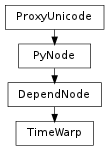
- class TimeWarp(*args, **kwargs)¶
class counterpart of mel function timeWarp
This command is used to create a time warp input to a set of animation curves.
- deleteFrame(val=True, **kwargs)¶
The flag value indicates the 0-based index of the warp frame to delete. This flag can only be used in edit mode.
Derived from mel command maya.cmds.timeWarp
- getFrame(**kwargs)¶
In create and edit mode, this flag can be used to specify warp frames added to the warp operation. In query mode, this flag returns a list of the frame values where warping occurs. The moveFrame flag command can be used to query the associated warped values.
Derived from mel command maya.cmds.timeWarp
- getG(**kwargs)¶
In create mode, creates a global time warp node which impacts every animated object in the scene. In query mode, returns the global time warp node. Note: only one global time warp can exist in the scene.Flag can appear in Create mode of commandFlag can have multiple arguments, passed either as a tuple or a list.
Derived from mel command maya.cmds.timeWarp
- getInterpType(**kwargs)¶
This flag can be used to set the interpolation type for a given span. Valid interpolation types are linear, easeIn and easeOut. When queried, it returns a string array of the interpolation types for the specified time warp.
Derived from mel command maya.cmds.timeWarp
- getMoveFrame(**kwargs)¶
This flag can be used to move a singular warp frame. The first value specified indicates the 0-based index of the warp frame to move. The second value indicates the new warp frame value. This flag can only be used in edit and query mode. When queried, it returns an array of the warped frame values.
Derived from mel command maya.cmds.timeWarp
- setFrame(val=True, **kwargs)¶
In create and edit mode, this flag can be used to specify warp frames added to the warp operation. In query mode, this flag returns a list of the frame values where warping occurs. The moveFrame flag command can be used to query the associated warped values.
Derived from mel command maya.cmds.timeWarp
- setG(val=True, **kwargs)¶
In create mode, creates a global time warp node which impacts every animated object in the scene. In query mode, returns the global time warp node. Note: only one global time warp can exist in the scene.Flag can appear in Create mode of commandFlag can have multiple arguments, passed either as a tuple or a list.
Derived from mel command maya.cmds.timeWarp
- setInterpType(val=True, **kwargs)¶
This flag can be used to set the interpolation type for a given span. Valid interpolation types are linear, easeIn and easeOut. When queried, it returns a string array of the interpolation types for the specified time warp.
Derived from mel command maya.cmds.timeWarp
- setMoveFrame(val=True, **kwargs)¶
This flag can be used to move a singular warp frame. The first value specified indicates the 0-based index of the warp frame to move. The second value indicates the new warp frame value. This flag can only be used in edit and query mode. When queried, it returns an array of the warped frame values.
Derived from mel command maya.cmds.timeWarp