pymel.core.nodetypes.KeyingGroup¶
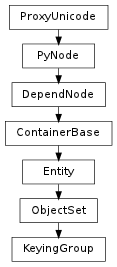
- class KeyingGroup(*args, **kwargs)¶
class counterpart of mel function keyingGroup
This command is used to manage the membership of a keying group. Keying groups allow users to effectively manage related keyframe data, allowing keys on attributes in the keying group to be set and edited as a single entity.
- addElement(val=True, **kwargs)¶
Adds the list of items to the given set. If some of the items cannot be added to the set because they are in another set which is in the same partition as the set to edit, the command will fail.
Derived from mel command maya.cmds.keyingGroup
- afterFilters(val=True, **kwargs)¶
Default state is false. This flag is valid in edit mode only. This flag is for use on sets that are acted on by deformers such as sculpt, lattice, blendShape. The default edit mode is to edit the membership of the group acted on by the deformer. If you want to edit the group but not change the membership of the deformer, set the flag to true.
Derived from mel command maya.cmds.keyingGroup
- flatten(val=True, **kwargs)¶
An operation that flattens the structure of the given set. That is, any sets contained by the given set will be replaced by its members so that the set no longer contains other sets but contains the other sets’ members.
Derived from mel command maya.cmds.keyingGroup
- forceElement(val=True, **kwargs)¶
For use in edit mode only. Forces addition of the items to the set. If the items are in another set which is in the same partition as the given set, the items will be removed from the other set in order to keep the sets in the partition mutually exclusive with respect to membership.
Derived from mel command maya.cmds.keyingGroup
- getActivator(**kwargs)¶
Sets the selected node(s) as activators for the given keying group. In query mode, returns list of objects that activate the given keying group
Derived from mel command maya.cmds.keyingGroup
- getCategory(**kwargs)¶
Sets the keying group’s category. This is what the global, active keying group filter will use to match.Flag can appear in Create mode of commandFlag can have multiple arguments, passed either as a tuple or a list.
Derived from mel command maya.cmds.keyingGroup
- getColor(**kwargs)¶
Defines the hilite color of the set. Must be a value in range [-1, 7] (one of the user defined colors). -1 marks the color has being undefined and therefore not having any affect. Only the vertices of a vertex set will be displayed in this color.
Derived from mel command maya.cmds.keyingGroup
- getEdges(**kwargs)¶
Indicates the new set can contain edges only. This flag is for use in creation or query mode only. The default value is false.
Derived from mel command maya.cmds.keyingGroup
- getEditPoints(**kwargs)¶
Indicates the new set can contain editPoints only. This flag is for use in creation or query mode only. The default value is false.
Derived from mel command maya.cmds.keyingGroup
- getFacets(**kwargs)¶
Indicates the new set can contain facets only. This flag is for use in creation or query mode only. The default value is false.
Derived from mel command maya.cmds.keyingGroup
- getNodesOnly(**kwargs)¶
This flag is usable with the -q/query flag but is ignored if used with another queryable flags. This flag modifies the results of the set membership query such that when there are attributes (e.g. sphere1.tx) or components of nodes included in the set, only the nodes will be listed. Each node will only be listed once, even if more than one attribute or component of the node exists in the set.
Derived from mel command maya.cmds.keyingGroup
- getRenderable(**kwargs)¶
This flag indicates that a special type of set should be created. This type of set (shadingEngine as opposed to objectSet) has certain restrictions on its membership in that it can only contain renderable elements such as lights and geometry. These sets are referred to as shading groups and are automatically connected to the “renderPartition” node when created (to ensure mutual exclusivity of the set’s members with the other sets in the partition). This flag is for use in creation or query mode only. The default value is false which means a normal set is created.
Derived from mel command maya.cmds.keyingGroup
- getSetActiveFilter(**kwargs)¶
Sets the global, active keying group filter, which will affect activation of keying groups. Only keying groups with categories that match the filter will be activated. If the setActiveFilter is set to “NoKeyingGroups”, keying groups will not be activated at all. If the setActiveFilter is set to “AllKeyingGroups”, we will activate any keying group rather than just those with matching categories.
Derived from mel command maya.cmds.keyingGroup
- getSize(**kwargs)¶
Use the size flag to query the length of the set.
Derived from mel command maya.cmds.keyingGroup
- getText(**kwargs)¶
Defines an annotation string to be stored with the set.
Derived from mel command maya.cmds.keyingGroup
- getVertices(**kwargs)¶
Indicates the new set can contain vertices only. This flag is for use in creation or query mode only. The default value is false.
Derived from mel command maya.cmds.keyingGroup
- include(val=True, **kwargs)¶
Adds the list of items to the given set. If some of the items cannot be added to the set, a warning will be issued. This is a less strict version of the -add/addElement operation.
Derived from mel command maya.cmds.keyingGroup
- removeActivator(val=True, **kwargs)¶
Removes the selected node(s) as activators for the given keying group.
Derived from mel command maya.cmds.keyingGroup
- setActivator(val=True, **kwargs)¶
Sets the selected node(s) as activators for the given keying group. In query mode, returns list of objects that activate the given keying group
Derived from mel command maya.cmds.keyingGroup
- setCategory(val=True, **kwargs)¶
Sets the keying group’s category. This is what the global, active keying group filter will use to match.Flag can appear in Create mode of commandFlag can have multiple arguments, passed either as a tuple or a list.
Derived from mel command maya.cmds.keyingGroup
- setColor(val=True, **kwargs)¶
Defines the hilite color of the set. Must be a value in range [-1, 7] (one of the user defined colors). -1 marks the color has being undefined and therefore not having any affect. Only the vertices of a vertex set will be displayed in this color.
Derived from mel command maya.cmds.keyingGroup
- setSetActiveFilter(val=True, **kwargs)¶
Sets the global, active keying group filter, which will affect activation of keying groups. Only keying groups with categories that match the filter will be activated. If the setActiveFilter is set to “NoKeyingGroups”, keying groups will not be activated at all. If the setActiveFilter is set to “AllKeyingGroups”, we will activate any keying group rather than just those with matching categories.
Derived from mel command maya.cmds.keyingGroup
- setText(val=True, **kwargs)¶
Defines an annotation string to be stored with the set.
Derived from mel command maya.cmds.keyingGroup