pymel.core.datatypes.Color¶
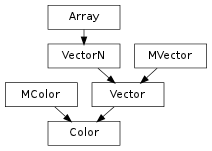
- class Color(*args, **kwargs)¶
A 4 dimensional vector class that wraps Maya’s api Color class, It stores the r, g, b, a components of the color, as normalized (Python) floats
- MColorType = Enum( EnumValue('MColorType', 0, 'RGB'), EnumValue('MColorType', 1, 'HSV'), EnumValue('MColorType', 2, 'CMY'), EnumValue('MColorType', 3, 'CMYK'))¶
- a¶
- apicls¶
alias of MColor
- b¶
- black = dt.Color([0.0, 0.0, 0.0, 1.0])¶
- blue = dt.Color([0.0, 0.0, 1.0, 1.0])¶
- clear = dt.Color([0.0, 0.0, 0.0, 0.0])¶
- cnames = ('r', 'g', 'b', 'a')¶
- g¶
- gamma(g)¶
c.gamma(g) applies gamma correction g to Color c, g can be a scalar and then will be applied to r, g, b or an iterable of up to 3 (r, g, b) independant gamma correction values
- green = dt.Color([0.0, 1.0, 0.0, 1.0])¶
- h¶
The h Color component
- hsv¶
The h,s,v,a Color components
- hsva¶
The h,s,v,a Color components
- hsvblend(other, weight=0.5)¶
c1.hsvblend(c2) –> Color Returns the result of blending c1 with c2 in hsv space, using the given weight
- static hsvtorgb(c)¶
- kOpaqueBlack = dt.Color([0.0, 0.0, 0.0, 1.0])¶
- modes = ('rgb', 'hsv')¶
- ndim = 1¶
- one = dt.Color([1.0, 1.0, 1.0, 1.0])¶
- opaque = dt.Color([0.0, 0.0, 0.0, 1.0])¶
- over(other)¶
c1.over(c2): Composites c1 over other c2 using c1’s alpha, the resulting color has the alpha of c2
- premult()¶
Premultiply Color r, g and b by it’s alpha and resets alpha to 1.0
- r¶
- red = dt.Color([1.0, 0.0, 0.0, 1.0])¶
- rgb¶
The r,g,b Color components
- rgba¶
The r,g,b,a Color components
- static rgbtohsv(c)¶
- s¶
The s Color component
- set(colorModel, c1, c2, c3, alpha=1.0)¶
Color component assigment.
Parameters : - colorModel : Color.MColorType
The color model.
values: ‘RGB’, ‘HSV’, ‘CMY’, ‘CMYK’
- c1 : float
First component of color.
- c2 : float
Second component of color.
- c3 : float
Third component of color.
- alpha : float
Alpha component of color.
Return type: bool
Derived from api method maya.OpenMaya.MColor.set
- shape = (4,)¶
- size = 4¶
- v¶
The v Color component
- white = dt.Color([1.0, 1.0, 1.0, 1.0])¶
- xAxis = dt.Color([1.0, 0.0, 0.0, 1.0])¶
- xNegAxis = dt.Color([-1.0, 0.0, 0.0, 1.0])¶
- yAxis = dt.Color([0.0, 1.0, 0.0, 1.0])¶
- yNegAxis = dt.Color([0.0, -1.0, 0.0, 1.0])¶
- zAxis = dt.Color([0.0, 0.0, 1.0, 1.0])¶
- zNegAxis = dt.Color([0.0, 0.0, -1.0, 1.0])¶
- zero = dt.Color([0.0, 0.0, 0.0, 1.0])¶