The IK Blend T and IK Blend R (previously called Reach) sliders in the HumanIK Controls let you decide which solution (IK or FK) your skeleton follows.
When you set keyframes on a Control rig, both the IK and FK solutions are keyed. By default, the Align Control Rig feature synchronizes the Control rig, causing the IK and FK solutions to appear on top of each other in the scene.
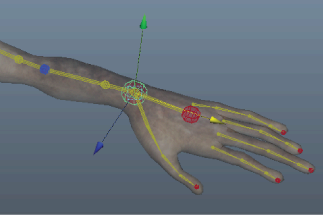
In fact, the interpolation of the IK and FK solutions do not match because IK effectors are global and FK effectors are local
to the hierarchy. You can visualize this by turning the Align Control Rig option off ( > Edit > Controls >Align Control Rig).
> Edit > Controls >Align Control Rig).

Keep in mind that keying a Control rig when this option is off produces an un-synchronized result and keyframing IK Blends do not have the usual effect.