This reference page is linked to from the following overview topics: Methods and Classes of Custom Controls.
Detailed Description
- See also:
- Custom Controls.
- Description:
- The TCB Graph control displays a tension/continuity/bias graph
in the control.
If you are going to use the TCB Graph control you must initialize it by calling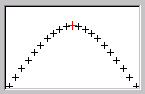
void InitTCBGraph(HINSTANCE hInst);
from DLLMain()
The value to use in the Class field of the Custom Control Properties dialog is: TCBGraph
Send this message to the graph control with lParam pointing to a TCBGraphParams structure to set the graph parameters.
WM_SETTCBGRAPHPARAMS
For example:
TCBGraphParams gp;
gp.tens = 0.0f; gp.bias = 0.0f;gp.cont = 0.0f;
gp.easeFrom = 0.0f; gp.easeTo = 0.0f;
HWND hGraph = GetDlgItem(hDlg, IDC_TCB_GRAPH);
EnableWindow(hGraph, TRUE);
SendMessage(hGraph,WM_SETTCBGRAPHPARAMS,0,(LPARAM)&gp);
UpdateWindow(hGraph);
Note that this control is not derived from ICustControl and thus does not have Enable(), Disable(), etc. methods.
- Data Members:
- float tens, cont, bias, easeFrom, easeTo;
The tension, continuity, bias, ease from and ease to parameters. Each value may range from 0.0 to 1.0.
#include <tcbgraph.h>
Inheritance diagram for
TCBGraphParams:
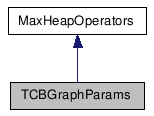
Public Attributes |
|
| float | tens |
| float | cont |
| float | bias |
| float | easeFrom |
| float | easeTo |
