ISimpleMaterial Class Reference
This reference page is linked to from the following overview topics: Porting Simple Material and Texture Map Plug-ins to Nitrous, Porting Advanced Material and Texture Map Plug-ins to Nitrous.
Detailed Description
ISimpleMaterial provides any material or texture plugin the ability to display itself in the new Viewport Display system in 3ds Max 2012.
ISimpleMaterial supports fast efficient handling of a basic phong style shader. It supports all the usual surface elements like Diffuse, Specular with the added ability to support two input textures for diffuse and opacity. If a developer needs finer control over the visual appearance of the material then they should look to use the Advanced mode graphics API
A developer typically would not need to worry about many of the Set methods in the class as the viewport display system will translate the host material calling MtlBase::GetDiffuse() and then using ISimpleMaterial::SetDiffuse to update the display definition. Every material and texture map will have an ISimpleMaterial available as it is added as a property of the MtlBase. To access the property use the following code
ISimpleMaterial *pISimpleMtl = (ISimpleMaterial *)GetProperty(PROPID_SIMPLE_MATERIAL);
The only aspect of the material setup that is not fully automatic is the allocation of textures. In general materials have a more complicated requirement for texture display. An example would be diffuse and opacity display with different mapping channels. Texture plugins on the other hand tend to be more simplistic. However, there are examples of a more complex setup as can be seen with the mix or composite maps. To support these more complex setups the developer must implement ITextureDisplay and implement SetupTextures. SetupTextures is called when ever a change in the material or texture is detected by the system. It is in this method the developer should assign the texture using SetTexture. This method also provides a chance to override the automatic translation of the material parameters, however, it is not a requirement. If ITextureDisplay is not implemented the translation code will use GetActiveTexHandle() to access the texture resource, this is how texture maps such as Checker work.
ISimpleMaterial also allows the material to define a draw style such as whether it is a solid or wireframe. During translation the materials requirements will be checked. For example the standard material can be forced into wireframe mode. The translating code would look like this
// assuming geomNode is a pointer to INode, the node currently being translated
Mtl * mtl = geomNode->GetMtl();
ULONG mtlReq = mtl->Requirements(0);
if (mtlReq & MTLREQ_WIRE) {
pISimpleMtl->SetFillMode(FillWireframe);
}
ISimpleMaterial is used to provide quick and approximate representations of materials in the viewport. More realistic material representations can be created by writing custom real-time shader using the advanced mode graphics API
- Note:
- All of the methods of this interface are implemented by the graphics driver layer, it is not designed to be derived by plug-ins.
#include <ISimpleMaterial.h>
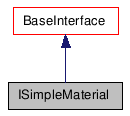
Public Types |
|
| enum | FillMode { FillPoint, FillWireframe, FillSolid } |
|
This is the fill mode used in both SetFillMode and GetFillMode. More... |
|
| enum | MapUsage { UsageDiffuse = 0, UsageOpacity, MaxUsage } |
|
This enum type tells the viewport rendering system the usage of each texture. More... |
|
Public Member Functions |
|
| virtual ISimpleMaterial * | Clone ()=0 |
| Clones the instance of
ISimpleMaterial. |
|
| virtual void | SetFillMode (ISimpleMaterial::FillMode mode)=0 |
| Specifies the fill mode of the material.
|
|
| virtual ISimpleMaterial::FillMode | GetFillMode () const =0 |
| Returns the fill mode that the material is
using. |
|
| virtual void | SetAmbientColor (const AColor &color)=0 |
| Specifies the ambient color as an RGBA
value. |
|
| virtual const AColor & | GetAmbientColor () const =0 |
| Returns ambient color that the material is
using. |
|
| virtual void | SetDiffuseColor (const AColor &color)=0 |
| Specifies diffuse color as an RGBA value.
|
|
| virtual const AColor & | GetDiffuseColor () const =0 |
| Returns diffuse color that the material is
using. |
|
| virtual void | SetSpecularColor (const AColor &color)=0 |
| Specifies the specular color as an RGBA
value. |
|
| virtual const AColor & | GetSpecularColor () const =0 |
| Returns specular color that the material is
using. |
|
| virtual void | SetEmissiveColor (const AColor &color)=0 |
| Specifies the Emissive color as an RGBA
value. |
|
| virtual const AColor & | GetEmissiveColor () const =0 |
| Returns Emissive color that the material is
using. |
|
| virtual void | SetSpecularPower (float power)=0 |
| Specifies the specular exponent of the
material to be set. |
|
| virtual float | GetSpecularPower ()=0 |
| Returns specular power that the material is
using. |
|
| virtual void | SetSpecularLevel (float level)=0 |
| Specifies the specular level. |
|
| virtual float | GetSpecularLevel () const =0 |
| Returns specular level that the material is
using. |
|
| virtual void | SetSelfIllumColorOn (bool bOn)=0 |
| Specifies the self illumination mode.
|
|
| virtual bool | GetSelfIllumColorOn () const =0 |
| Returns self illumination mode that the
material is using. |
|
| virtual bool | SetTextureTransform (MapUsage usage, const Matrix3 &transform)=0 |
| Set texture transform matrix. |
|
| virtual Matrix3 & | GetTextureTransform (MapUsage usage)=0 |
| Get texture transform matrix. |
|
| virtual bool | SetTexture (TexHandle *pTexture, MapUsage usage)=0 |
| Set texture with texture handle. |
|
| virtual TexHandle * | GetTexture (MapUsage usage)=0 |
| Get texture handle. |
|
| virtual void | ClearTextures ()=0 |
| Clears all texture used by this material.
|
|
Member Enumeration Documentation
| enum FillMode |
This is the fill mode used in both SetFillMode and GetFillMode.
- Enumerator:
-
FillPoint Point rendering style used for vertex ticks.
FillWireframe Wireframe rendering style.
FillSolid Solid rendering style.
{
FillPoint,
FillWireframe,
FillSolid,
};
| enum MapUsage |
This enum type tells the viewport rendering system the usage of each texture.
{
UsageDiffuse = 0,
UsageOpacity,
// to add more
MaxUsage,
};
Member Function Documentation
| virtual ISimpleMaterial* Clone | ( | ) | [pure virtual] |
Clones the instance of ISimpleMaterial.
- Returns:
- a pointer of new cloned ISimpleMaterial.
| virtual void SetFillMode | ( | ISimpleMaterial::FillMode | mode | ) | [pure virtual] |
Specifies the fill mode of the material.
- Parameters:
-
[in] mode A member of ISimpleMaterial::FillMode.
| virtual ISimpleMaterial::FillMode GetFillMode | ( | ) | const [pure virtual] |
Returns the fill mode that the material is using.
- Returns:
- the fill mode.
| virtual void SetAmbientColor | ( | const AColor & | color | ) | [pure virtual] |
Specifies the ambient color as an RGBA value.
- Parameters:
-
[in] color The ambient color.
| virtual const AColor& GetAmbientColor | ( | ) | const [pure virtual] |
Returns ambient color that the material is using.
- Returns:
- the ambient color.
| virtual void SetDiffuseColor | ( | const AColor & | color | ) | [pure virtual] |
Specifies diffuse color as an RGBA value.
If diffuse texture map exists, this value will be ignored.
- Parameters:
-
[in] color The diffuse color.
| virtual const AColor& GetDiffuseColor | ( | ) | const [pure virtual] |
Returns diffuse color that the material is using.
- Returns:
- the diffuse color.
| virtual void SetSpecularColor | ( | const AColor & | color | ) | [pure virtual] |
Specifies the specular color as an RGBA value.
- Parameters:
-
[in] color The specular color.
| virtual const AColor& GetSpecularColor | ( | ) | const [pure virtual] |
Returns specular color that the material is using.
- Returns:
- the specular color.
| virtual void SetEmissiveColor | ( | const AColor & | color | ) | [pure virtual] |
Specifies the Emissive color as an RGBA value.
- Parameters:
-
[in] color The Emissive color.
| virtual const AColor& GetEmissiveColor | ( | ) | const [pure virtual] |
Returns Emissive color that the material is using.
- Returns:
- the Emissive color.
| virtual void SetSpecularPower | ( | float | power | ) | [pure virtual] |
Specifies the specular exponent of the material to be set.
- Parameters:
-
[in] power The specular amount.
| virtual float GetSpecularPower | ( | ) | [pure virtual] |
Returns specular power that the material is using.
THe power value can be in the range of 0.0f and 1.0f
- Returns:
- the specular power.
| virtual void SetSpecularLevel | ( | float | level | ) | [pure virtual] |
Specifies the specular level.
The specular level information is used to adjust the specular color. THe level value can be in the range of 0.0f and 10.0f
- Parameters:
-
[in] level The specular level value.
| virtual float GetSpecularLevel | ( | ) | const [pure virtual] |
Returns specular level that the material is using.
- Returns:
- the specular level.
| virtual void SetSelfIllumColorOn | ( | bool | bOn | ) | [pure virtual] |
Specifies the self illumination mode.
- Parameters:
-
[in] bOn Sets whether Self Illumination Color is on or off.
| virtual bool GetSelfIllumColorOn | ( | ) | const [pure virtual] |
Returns self illumination mode that the material is using.
- Returns:
- the self illumination mode. If TRUE, the SelfIllumColor is on.
Set texture transform matrix.
- Parameters:
-
[in] usage The texture usage [in] transform The transform matrix
- Returns:
- true if successful
Get texture transform matrix.
- Parameters:
-
[in] usage The texture usage
- Returns:
- the texture transform matrix
Set texture with texture handle.
- See also:
- ITextureDisplay::SetupTextures()
- Parameters:
-
[in] pTexture A texture handle. If pTexture is NULL it will clear the texture. This can give finer control than using ClearTextures() [in] usage The texture usage
- Returns:
- True if successful
Get texture handle.
- Parameters:
-
[in] usage The texture usage
- Returns:
- A pointer to texture handle
| virtual void ClearTextures | ( | ) | [pure virtual] |
Clears all texture used by this material.
