When you paint on your model you can preview the resulting 2D image in relation to the model’s UV texture coordinates (UVs) using the UV View.
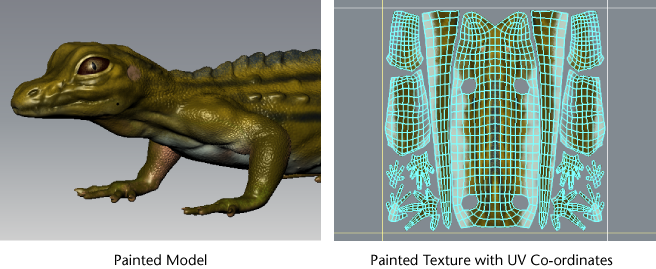
The grid spacing in the UV View represents a one by one UV tile area. That is, u1-v1, u2-v1, or u3-v1, and so on. You can dolly and track in the UV View using the similar keyboard shortcuts as in the 3D View.