

Chapter 5, Getting Familiar with Your Workspace
| Workspace Anatomy |  |
 |
About the Taskbar |
Chapter 5, Getting Familiar with Your Workspace |
|||
The menu bar appears at the top of the Toxik window once a project is opened. It contains the following menus: File, Edit, Composition, Help, and the minimize button at the far right.
Press Ctrl + M.
| Use: | To: |
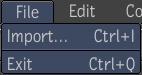
|
Access the File menu. You can display the Import browser and exit Toxik. |
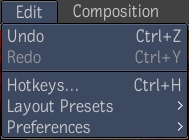
|
Access the Edit menu. You can undo or redo commands, and display the Hotkey Editor. You can also open the Layout Presets and Preferences submenus. |
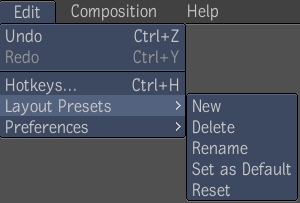
|
Access the Layout Presets sub-menu--see What are Presets?. |
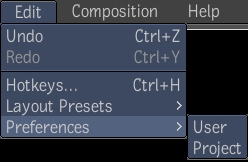
|
Access the User Preferences and Project Preferences windows. You can also access these windows from the taskbar--see About the Taskbar. |
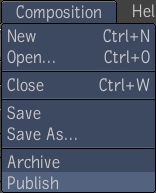
|
Access the Composition menu. You can create a new composition, open an existing composition or close a currently open composition. You can also save, archive or publish the current composition. |
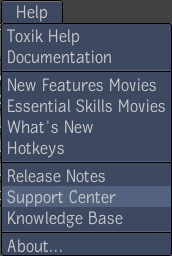
|
Access the online documentation, downloadable documentation in PDF format, links to Toxik New Features Movies, Essential Skills Movies, Hotkeys, as well as links to other Toxik support and Knowledge Base web sites. |

|
Minimize the Toxik window. |
  |