|
|
seamShape |

These attributes appear in the seamShape node.
For more information, see:
|
|
|
|
|
Cloth Seam
Use these attributes to control the bending characteristics at a seam, for example, along the hemline of a skirt. Change the Crease Angle attribute to activate the others.
Bend Resistance

Specifies the amount of stiffness at the seam. A Bend Resistance of 0.0 specifies no stiffness at the seam, and a Bend Resistance of 10.0 specifies no bending at the seam. This allows you to compensate for the natural lack of stiffness at the cloth seam due to the way vertices line up in a straight line at the seam. Bend Resistance is 1.0 by default.
Flip Direction
When turned on, reverses the top-to-bottom mapping. The ramp curves stay the same, only the mapping is inverted in the model.
Rest Angle Controls
Crease Angle
Specify a value between -180 and 180. A value of 0 creates no crease and gives you a flat seam. A value of 180 folds the cloth flat. Negative values fold in the direction of the normals.
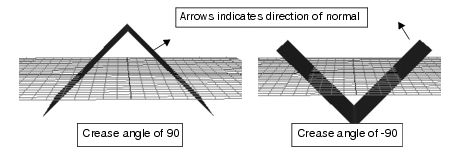
Crease Angle
Changes the angle of the crease (in degrees).
Crease Width
Controls the width of the crease in cloth-space units.
Cloth-space units are the same units as the space curves that define the panel. For example, suppose you model the panel using 10 inch-long curves (and don't add any transforms between the curve and the seam node). If you make a square panel out of these curves and have a Transition Width of 1.0, then the transition region will reach 1.0 units across the tessellated panel (i.e. one-tenth of the way across).
Crease Curvature
Controls the type of bending. Activated if the Crease Width is greater than 0.
Crease Stiffness
Lets you specify how much the crease should resist being pulled flat. The value you enter is a multiplier on the Bend Resistance attribute of the property. See cpProperty for information on the Bend Resistance attribute.
Crease Angle Scale
These attributes are similar to Crease Width Scale; however, the crease angle is multiplied along the seam.
Selected Position
Type in a decimal number between 0 and 1. The crease angle will be located at that proportion along the seam’s width. (The default value is 0.5, the middle of the seam.
Selected Value
The width of the transition region for the given position along the edge.
Interpolation
Controls the way the intermediate values are calculated:
None
No interpolation is done; the different colors just show up as different bands in the final texture.
Linear
The values are interpolated linearly in RGB color space.
Smooth
The values are interpolated along a bell curve, so that each color on the ramp dominates the region around it, then blends quickly to the next color.
Spline
The values are interpolated with a spline curve, taking neighboring indices into account for greater smoothness.
Crease Width Scale
Controls the width of the crease along the seam. In the scene view, you can see the seam has been marked 0 and 1 at both ends. This scale controls the width from x=0 (one end of the seam) to x=1 (the other end).
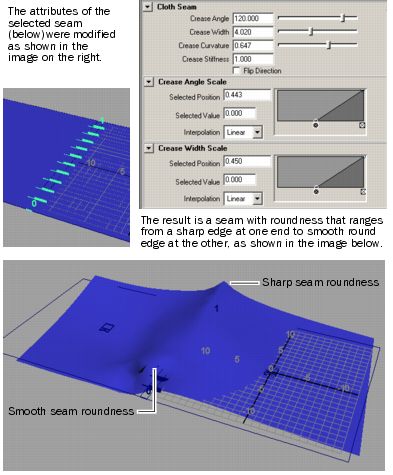
Transition Span
Flip Direction, Flip Width
When turned on, reverses the top-to-bottom and left-to-right mapping respectively. The ramp curves stay the same, only the mapping is inverted in the model.
Transition Width Attributes
Transition Width1
Specifies the profile of the high-density tessellation region on the source side of the seam in cloth-space units.
Selected Position, Selected Value, Interpolation
Control an editable graph which defines the profile of the transition region (that is, the area of high tesselation density) along the seam curve. This graph describes the profile in cloth-space units.
Transition Width values have a minimum value of 0.0 but have no upper limit.
General Density
Defines the triangle density in the generated transition region with the exception of the seam line itself (the seam line density is controlled by the Density At Seam attribute). The density is in the same units as the paintable Tessellation Weight attribute.
Density At Seam
Controls the density right along the seam curve. The density is in the same units as the paintable Tessellation Weight property. Typically, the General Density and the Density At Seam parameters will be equal.
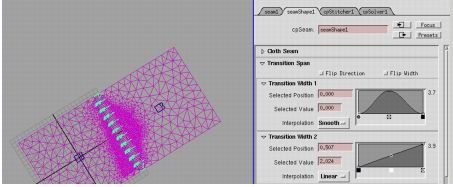
The two ramp (graph) attributes define the transition region on the left and right sides of the seam.
Transition Width2
Specifies the profile of the high-density tessellation region on the target side of the seam in cloth-space units.
See Transition Width1 above for attribute descriptions.