
Custom Shader Parser Example
This example shows how to create a self-installing custom shader language parser in JScript. A number of parseable file definitions (with the .bck and .pck extensions) are included to demonstrate how the parser system works, both valid and invalid.
Example Files
| Location | |
| Files |
ShaderParserExample.js
AnotherBadParamPuckShader.bck
BadParamPuckShader.bck
DisorderedParamPuckShader.bck
NoRendererPuckShader.bck
ArrayCnxPuck.pck
BogusPuckShader.pck
ColorShare.pck
WellorderedParamPuckShader.pck
|
Running the Example
To install the example
-
Connect to the Softimage SDK workgroup at %XSISDK_ROOT%\examples\workgroup.
- In the Plug-in Manager, click the Workgroups tab.
- Click File and then click Connect.
- In the Connect to Workgroup dialog box, click
 , locate the workgroup
folder and then click Select.
, locate the workgroup
folder and then click Select.
To view the help page for an example
- Do one of the following:
- In the Plug-in Tree, expand the SDK examples workgroup, right-click the example add-on and then click Help.
- Open a Net View and click
 to go to XSI Net local. In the top
navigation bar, click add-ons, and then click the
SDK example add-on.
to go to XSI Net local. In the top
navigation bar, click add-ons, and then click the
SDK example add-on.
To instantiate the Puck shader definitions
-
Start Softimage and open the render tree.
You can see a number of presets in the preset manager under the Parsed (Good) and Parsed (Bad) sub-categories under the main Example Shaders category:
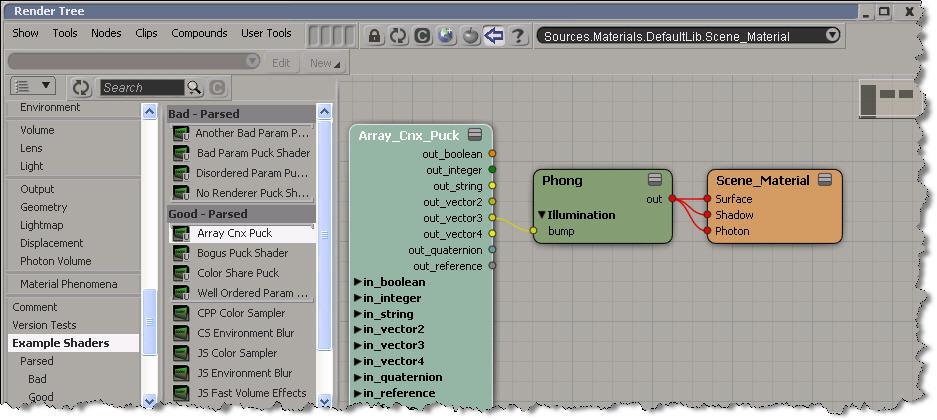
-
You can instantiate it by running the following in the Script Editor::
// [JScript] NewScene("", false); CreatePrim("Cone", "MeshSurface"); CreateShaderFromProgID("Puck.ArrayCnxPuck.1.0", "Sources.Materials.DefaultLib.Scene_Material"); SIConnectShaderToCnxPoint("Sources.Materials.DefaultLib.Scene_Material.Array_Cnx_Puck.out_vector3", "Sources.Materials.DefaultLib.Scene_Material.Phong.bump", false);
Keywords
This example uses the following keywords:
JScript example, JScript, RegisterShaderLanguageParser, QueryParserSettings, Parse, ParseInfo, ShaderDef, Context, GetSource