pymel.core.uitypes.Window¶
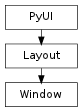
- class Window¶
class counterpart of mel function window
This command creates a new window but leaves it invisible. It is most efficient to add the window’s elements and then make it visible with the showWindow command. The window can have an optional menu bar. Also, the title bar and minimize/maximize buttons can be turned on or off. If the title bar is off, then you cannot have minimize or maximize buttons. Note: The window will require a control layout of some kind to arrange the controls (buttons, sliders, fields, etc.). Examples of control layouts are columnLayout, formLayout, rowLayout, etc. Note: This command will clear the uiTemplate stack. Templates for a window need to be set after the window cmd.
- asQtObject(mayaName)¶
Given the name of a May UI control, return the corresponding QWidget. If the object does not exist, returns None
Note
Requires PyQt
- backgroundColor(val=True, **kwargs)¶
The background color of the window. The arguments correspond to the red, green, and blue color components. Each component ranges in value from 0.0 to 1.0.
Derived from mel command maya.cmds.window
- children()¶
- delete()¶
- getChildren()¶
- getDocTag(**kwargs)¶
Attach a tag to the window.
Derived from mel command maya.cmds.window
- getFrontWindow(**kwargs)¶
Return the name of the front window. Note: you must supply the name of any window (the window does not need to exist). Returns “unknown” if the front window cannot be determined.Flag can appear in Create mode of commandFlag can have multiple arguments, passed either as a tuple or a list.
Derived from mel command maya.cmds.window
- getHeight(**kwargs)¶
Height of the window excluding any window frame in pixels.
Derived from mel command maya.cmds.window
- getIconName(**kwargs)¶
The window’s icon title. By default it is the same as the window’s title.
Derived from mel command maya.cmds.window
- getIconify(**kwargs)¶
Icon state of the window.
Derived from mel command maya.cmds.window
- getLeftEdge(**kwargs)¶
Position of the left edge of the window.
Derived from mel command maya.cmds.window
- getMainWindow(**kwargs)¶
Main window for the application. The main window has an ‘Exit’ item in the Window Manager menu. By default, the first created window becomes the main window.
Derived from mel command maya.cmds.window
- getMaximizeButton(**kwargs)¶
Turns the window’s maximize button on or off
Derived from mel command maya.cmds.window
- getMenuArray(**kwargs)¶
Return a string array containing the names of the menus in the window’s menu bar.
Derived from mel command maya.cmds.window
- getMenuBar(**kwargs)¶
Adds an empty menu bar to the window.
Derived from mel command maya.cmds.window
- getMenuBarVisible(**kwargs)¶
Visibility of the menu bar (if there is one).
Derived from mel command maya.cmds.window
- getMinimizeButton(**kwargs)¶
Turns the window’s minimize button on or off.
Derived from mel command maya.cmds.window
- getNumberOfMenus(**kwargs)¶
Return the number of menus attached to the window’s menu bar.
Derived from mel command maya.cmds.window
- getParent()¶
- getResizeToFitChildren(**kwargs)¶
The window will always grow/shrink to just fit the controls it contains.
Derived from mel command maya.cmds.window
- getSizeable(**kwargs)¶
Whether or not the window may be interactively resized.
Derived from mel command maya.cmds.window
- getTitle(**kwargs)¶
The window’s title.
Derived from mel command maya.cmds.window
- getTitleBar(**kwargs)¶
Turns the window’s title bar on or off.
Derived from mel command maya.cmds.window
- getTitleBarMenu(**kwargs)¶
Controls whether the title bar menu exists in the window title bar. Only valid if -tb/titleBaris true. This Windows only flag is true by default.
Derived from mel command maya.cmds.window
- getToolbox(**kwargs)¶
Makes this a toolbox style window. A Windows only flag that makes the title bar smaller and uses a slightly different display style.
Derived from mel command maya.cmds.window
- getTopEdge(**kwargs)¶
Position of the top edge of the window.
Derived from mel command maya.cmds.window
- getTopLeftCorner(**kwargs)¶
Position of the window’s top left corner.
Derived from mel command maya.cmds.window
- getVisible(**kwargs)¶
The window’s visibility.
Derived from mel command maya.cmds.window
- getWidth(**kwargs)¶
Width of the window excluding any window frame in pixels.
Derived from mel command maya.cmds.window
- getWidthHeight(**kwargs)¶
Window’s width and height excluding any window frame in pixels.
Derived from mel command maya.cmds.window
- layout()¶
Sets the index of a specified menu.
Derived from mel command maya.cmds.window
- minimizeCommand(val=True, **kwargs)¶
Script executed after the window is minimized (iconified).
Derived from mel command maya.cmds.window
- parent()¶
- restoreCommand(val=True, **kwargs)¶
Script executed after the window is restored from it’s minimized (iconified) state.
Derived from mel command maya.cmds.window
- setDocTag(val=True, **kwargs)¶
Attach a tag to the window.
Derived from mel command maya.cmds.window
- setHeight(val=True, **kwargs)¶
Height of the window excluding any window frame in pixels.
Derived from mel command maya.cmds.window
- setIconName(val=True, **kwargs)¶
The window’s icon title. By default it is the same as the window’s title.
Derived from mel command maya.cmds.window
- setIconify(val=True, **kwargs)¶
Icon state of the window.
Derived from mel command maya.cmds.window
- setLeftEdge(val=True, **kwargs)¶
Position of the left edge of the window.
Derived from mel command maya.cmds.window
- setMainWindow(val=True, **kwargs)¶
Main window for the application. The main window has an ‘Exit’ item in the Window Manager menu. By default, the first created window becomes the main window.
Derived from mel command maya.cmds.window
- setMaximizeButton(val=True, **kwargs)¶
Turns the window’s maximize button on or off
Derived from mel command maya.cmds.window
- setMenuBarVisible(val=True, **kwargs)¶
Visibility of the menu bar (if there is one).
Derived from mel command maya.cmds.window
- setMinimizeButton(val=True, **kwargs)¶
Turns the window’s minimize button on or off.
Derived from mel command maya.cmds.window
- setResizeToFitChildren(val=True, **kwargs)¶
The window will always grow/shrink to just fit the controls it contains.
Derived from mel command maya.cmds.window
- setSizeable(val=True, **kwargs)¶
Whether or not the window may be interactively resized.
Derived from mel command maya.cmds.window
- setTitle(val=True, **kwargs)¶
The window’s title.
Derived from mel command maya.cmds.window
- setTitleBar(val=True, **kwargs)¶
Turns the window’s title bar on or off.
Derived from mel command maya.cmds.window
- setTitleBarMenu(val=True, **kwargs)¶
Controls whether the title bar menu exists in the window title bar. Only valid if -tb/titleBaris true. This Windows only flag is true by default.
Derived from mel command maya.cmds.window
- setToolbox(val=True, **kwargs)¶
Makes this a toolbox style window. A Windows only flag that makes the title bar smaller and uses a slightly different display style.
Derived from mel command maya.cmds.window
- setTopEdge(val=True, **kwargs)¶
Position of the top edge of the window.
Derived from mel command maya.cmds.window
- setTopLeftCorner(val=True, **kwargs)¶
Position of the window’s top left corner.
Derived from mel command maya.cmds.window
- setVisible(val=True, **kwargs)¶
The window’s visibility.
Derived from mel command maya.cmds.window
- setWidth(val=True, **kwargs)¶
Width of the window excluding any window frame in pixels.
Derived from mel command maya.cmds.window
- setWidthHeight(val=True, **kwargs)¶
Window’s width and height excluding any window frame in pixels.
Derived from mel command maya.cmds.window
- show()¶
- window()¶