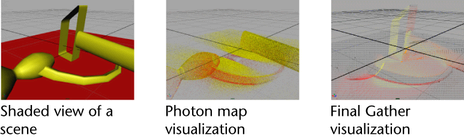
You can generate a 3-dimensional visualization of a photon map or final gather map. This helps you fine-tune your settings.
Generate a map visualization to see the distribution of photons (and their energies) and final gather points (with stored irradiance) in the scene. This feedback can help you diagnose possibly unexpected global illumination effects or tune your scene more efficiently to get the desired look.
Generated photon or final gather visualization maps appear in shaded and wireframe Scene views. Normals and directions are only visible in wireframe view. In shaded view, photons and final gather points are displayed as colored points, the color representing the irradiance estimate.
To generate a photon or final gather visualization map
If a mapVizShape node does not already exist in the scene (that it, if a visualization has not already been generated for the scene), a mapVizShape node is created and the mental ray Map Visualizer window appears.
For descriptions of these attributes, see mapVizShape node.