Learning Resources > Tutorials > Getting Started with Maya > Polygonal Modeling > Lesson 2: Sculpting a polygon
mesh >
Sculpting with Surface
based falloff
The default setting in Maya uses a spherical volume to determine what components are contained in the Falloff radius. However, sometimes you need the Falloff radius to follow the contours of the surface. To do this, you must use Surface based falloff.
 -click
the head and select Vertex from the marking menu.
-click
the head and select Vertex from the marking menu.
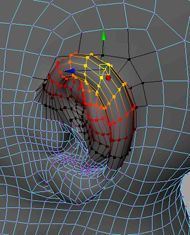
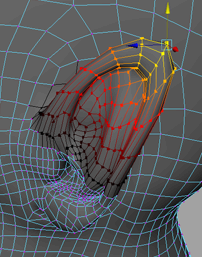
Surface based falloff ensures that only the ear is affected by your transformation. If you were using Volume based falloff, parts of the head would also be moved along with the ear.
