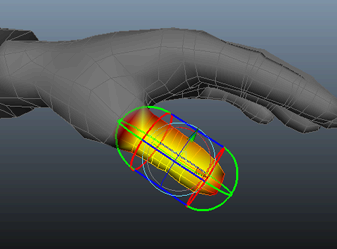Interactive binding is a smooth skinning method that provides a mechanism for quickly setting initial skin weights. When you use interactive binding, Maya creates a volume manipulator for each bound joint. By default, these manipulators are shaped like capsules, and by adjusting their shape, length, and position in the viewport, you define the area of the mesh affected by each influence.
Using interactive skin binding and adjusting the volume manipulators increases the quality of your initial bind and reduces the number of iterations it takes to perfect your skin weighting. Each manipulator gives you a visual representation of the influence’s falloff on the mesh. As you adjust the manipulator to include or exclude vertices, color feedback on the mesh updates in real time to show your changes.
When you have completed the rough adjustment of the manipulators to establish your initial weights, you can go on to paint weights and refine the deformation effects for the skin.