Now that you have a tweaked animation for your zombie, you can apply it to your graveyard scene.
To apply the tweaked zombie shuffle
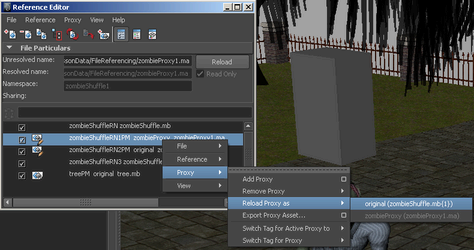
A new entry appears in the Reference Editor.
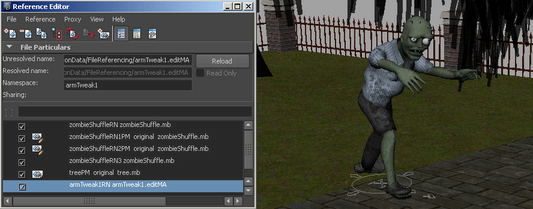
The zombie now shuffles with the same alterations you made in the previous steps.
You can toggle between the old default animation and your new tweaked animation by clicking the checkbox next to the name armTweak1RN armTweak.mb in the Reference Editor to load and unload the reference edit. You can also apply the tweaked animation to any or all of the other zombies using the same method above.

If you were so inclined, you could also create additional shuffle variations and apply them all to the same zombie, then use the checkboxes to quickly toggle between them.