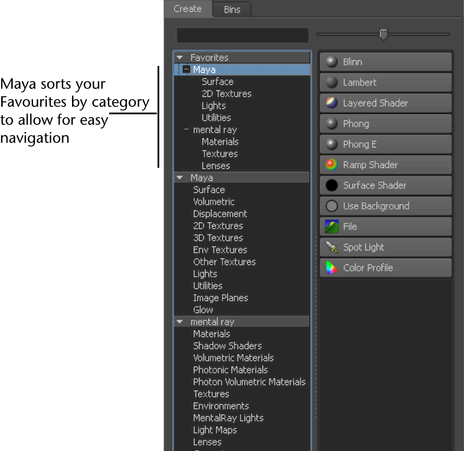You can customize your Create
bar by creating a list of favorites. This allows you
to easily access your most commonly used shaders.
Creating favorites (Method 1)
- In the Hypershade,
 drag
the shader to Favorites in the Create
bar to add a shader to your Favorites list.
drag
the shader to Favorites in the Create
bar to add a shader to your Favorites list.
Creating favorites (Method 2)
- In the Hypershade,
 click
the shader and select Add to favorites.
click
the shader and select Add to favorites.
The Hypershade sorts
your favorites in categories to enable you to locate your shaders
easily.
NoteYou can also create
your Favorites list via the Create
Render Node window and the Assign New Material window.
The Create Render Node window and Assign
New Material window have the same functionality as the Hypershade Create
Bar. Any Favorites list that you create
in the Hypershade also appears in
the two other two windows and vice versa.
Using favorites (Method 1)
- Select one or more objects, then
 and
select Assign Favorite Material.
and
select Assign Favorite Material.
Choose among the materials
from your Favorites list.
Using favorites (Method 2)
- Select the object(s), then select Lighting/Shading
> Assign Favorite Material.
Choose among the materials
from your Favorites list.
NoteThe materials are
ordered by Maya Surface, Maya Volumetric, and mental ray materials.

 drag
the shader to Favorites in the Create
bar to add a shader to your Favorites list.
drag
the shader to Favorites in the Create
bar to add a shader to your Favorites list.