When you select a particle object, the Per Particle (Array) Attributes section of the Attribute Editor displays attributes you can set on an individual particle basis. By default, the following attributes are displayed:
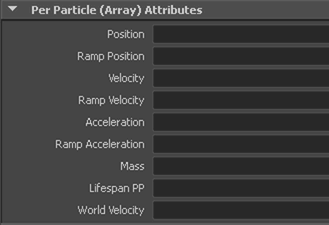
The attributes provide different ways to control position or motion.
The position, velocity, and acceleration attributes offer a direct approach to controlling particle motion. The attributes rampPosition, rampVelocity, or rampAcceleration let you use a ramp texture to control the position, velocity, or acceleration. The mass attribute affects motion calculations resulting from another object’s dynamic influences on the particles, for instance, fields or collisions. The following pages introduce techniques for setting these and other per particle attributes.
If you add other per particle attributes to a particle object, for example, rgbPP or opacityPP, the attributes appear at the bottom of the Per Particle (Array) Attributes section.
Techniques for setting per particle attributes
There are various techniques to set per particle attributes: