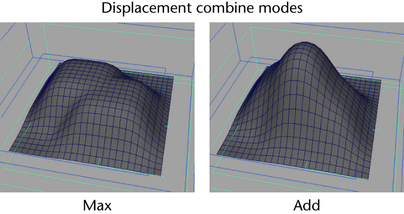This is a locator node that shows the mapping information
and location needed to apply the cMuscleDisplay geometric or shader-based
deformation effects.
The following are the
various attributes for the cMuscleDisplace node:
Mode
Sets the projection type
of the cMuscleDisplace node.
- planar
-
Sets the displacement
to be based on a flat plane. As this plane approaches the surface
of the mesh, points move outwards.
- cylindrical
-
Similar, but uses a cylindrical
projection. This mode can be more useful when parenting the node
to a bone/joint/capsule. In that way, as the bone or joint moves
to or from the surface, the displacement effect can occur.
- curves
-
Lets you connect any
number of NURBS curves. This replaces the effect of the image map,
and instead uses the radius and falloff to control the effect as
the curves approach the surface. When in curves mode, the locator
displaces as a large letter “C”, and its location/position has no effect.
- Length
-
In Planar mode, controls
the size of the plane. (You can non-uniformly scale the displace
node to get non-square shapes.) In Cylindrical mode, controls the
length of the cylinder. In Curves mode, Length has no effect other
than to adjust the displace size of the cMuscleDisplace node.
- Size Radius
-
In Planar mode,
this has no effect. In Cylindrical mode,
sets the radius of the cylinder. In Curves mode,
sets the implied radius of the curves that are connected into the
displace node.
- Amplitude
-
Controls the height or
strength that the displace node has on the points.
- Falloff
-
For Planar and Cylindrical
modes this sets the falloff distance the plane or cylinder has.
As the displace node approaches the surface, the displace effect
occurs. As it moves away, the effect falls off. This value sets
how far it has to move before the effect diminishes to nothing. For
Curves mode, this sets the distance from the curve that the displacement
falls off from.
Push Mode
Sets the way the displacement
occurs. This only affects deformation-based displacement, not render/shader
displacement.
- normal
-
Displacement occurs as
the point is moved along its normal (or affected by cMuscleDirection
nodes/Direction weights for deformation). This is the default.
- gizmo
-
The direction of the
push is based on the actual cMuscleDisplace node itself. This can
be seen by rotating a planar displace, or by using a cylindrical
displacement. In these cases the points move along the direction
of the cMuscleDisplace locator, rather than the point normal.
- Combine Mode
-
The order in which you
connect cMuscleDisplace nodes matters, as each displace effect is
calculated one after the other. Since each displace can affect the
mesh, the deformer needs to determine how to combine the two nodes.
The default “max” mode takes whichever displacement node and amplitude
would push the point the most. This more closely matches how sliding
effects work, as whichever node would have the largest effect is
how the points end up moving. The “add” mode combines both displacements,
always adding the effect of the displace node onto the existing
displacement.
In the image below, two
displace nodes exist with a soft white square for the image map causing
a box to push out. In “max” mode, you can see that whichever is
higher causes the points to move out. In “add” mode, the effect
of the displace is doubled where the boxes overlap.
- Draw
-
This is a display option
only. Shows or hides the locator node.
- Highlight
-
Maya highlights selected
objects in white or green by default. When this value is 1, the wireframe
for selected objects is highlighted the same way. When set to 0,
no highlighting occurs, so the wireframe color does not change when
the object is selected.
- Color Wireframe
-
Sets the color the cMuscleDisplace
node displays in the scene view. (This attribute displays in the Attribute
Editor only.)
- Color Wireframe 2
-
Sets the color the cMuscleDisplace
node displays when selected. (This attribute displays in the Attribute
Editor only.)
- N Sides
-
For cylindrical modes,
sets the visible number of spans/detail on the cylinder. It has
no effect on the actual displacement computation.
NoteThe cMuscleSystem
node also includes the
enableDisplace and
collisionDisplace attributes that
affect displacement deformations. See
Displace attributes.