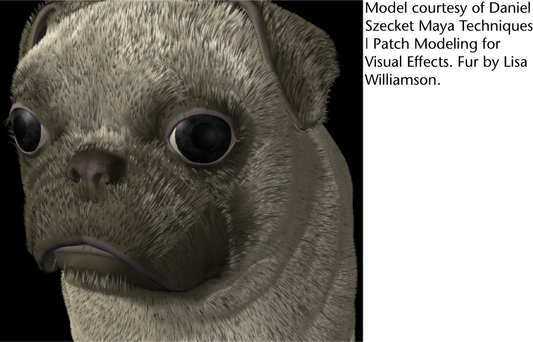
Using Maya Fur, you can create realistic, self-shadowing fur and short hair on multi-surface NURBS, polygonal and subdivision surface models. You can set fur attributes, such as color, width, length, baldness, opacity, scraggle, curl, and direction globally, or map them on a local basis.
Using Maya® Artisan™, you can paint most fur attributes directly onto the surface and actually comb the fur and make clumps.
Using an attractor system, you can also keyframe fur movement, or have fur react to dynamic forces within Autodesk® Maya®.
Fur commands are located in the Rendering menu set in the Fur menu. There is also a Fur shelf available that contains Fur Presets.
To help you learn Fur, a Fur tutorial is included with Maya. The Fur tutorial is one of the many comprehensive tutorials in the Getting Started with Maya guide. To access the Fur tutorial, select Help > Tutorials.