Lets you edit the paths of the current project. A project lets you group together all the different files needed for a scene or group of related scenes.
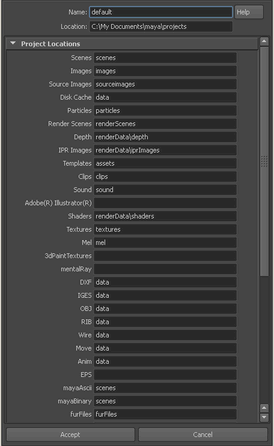
Name and Location determine the location of the root project folder. For example, in the above project the root folder is C:\My Documents\maya\projects\default. You cannot rename a or change the location of a project here, you must do that through your operating system’s file managemnt system.
Project Locations are a set of rules determining where dependencies for the the scene (textures, templates, shaders, MEL scripts, and so on) are stored. You can change these locations by entering a relative filepath in the text box next to the appropriate rule.
For example, in the project above, scene files are stored in C:\My Documents\maya\projects\default\scenes, while shaders are stores in C:\My Documents\maya\projects\default\renderData\shaders.
If a rule is not specified, the files are stored in the root project folder.