Learning Resources > Tutorials > Getting Started with Maya > Fluid Effects > Lesson 4: Creating an ocean effect >
Creating an ocean plane
and shader
Fluid Effects simplifies the process of creating an ocean by providing a single command that creates a plane that is optimized for best results, and an ocean shader with appropriate connections to the plane.
To create an ocean plane with ocean shader
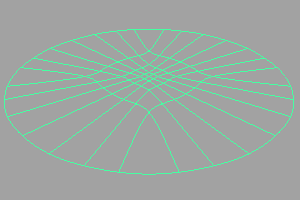
The plane is a NURBS plane with more patches concentrated in the center. This is so you can see more detail in the center and less detail as the ocean extends to the horizon.
Because interactive shading would slow down playback, the shading is turned off for the surface.