You begin the lesson by creating a two-dimensional fluid container. The fluid container is the basis for dynamic and non-dynamic fluid effects. As its name implies, it contains the fluid effect. Fluids cannot exist outside a fluid container.
To create a two-dimensional fluid container
Maya creates an empty 2-dimensional fluid container centered at the origin in the XY plane.
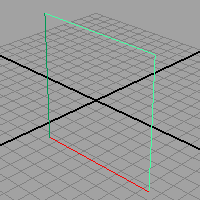
Next, you add fluid to the container. To do this, you add values to the container for specific properties of the fluid: Density, Color, Velocity, Fuel, and Temperature. You can add any or all of these properties to create a fluid effect. One way to put properties into a container is to create them with a fluid emitter.