Adds a volume light to your scene.
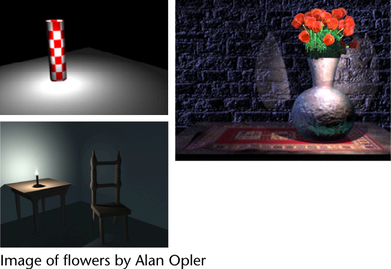
A major advantage of using a volume light is that you have a visual representation of the extent of the light (the space within which it is bound).
The falloff of light in the volume can be represented by the color ramp (gradient) attribute in Maya, which prevents the need for various decay parameters, and also provides additional control. The color gradient is also useful for volume fog.
You can achieve different effects with Volume Light Dir. Inward behaves like a point light and Down Axis acts like a directional light. Inward reverses the light direction for shading, giving the appearance of inward illumination. When using shadows with Inward light direction you may get unexpected results. In all cases the light shape dictates the extent of the light.
Create > Lights >
Volume Light > 
See Intensity.
See Color.
See Cast Shadows.
See Shadow Color.