Boolean operations in Maya describe features that determine how existing shapes interact with each other. For example, you can use the volume of one shape to sculpt another. They can be very powerful for modeling shapes that would otherwise be very difficult to model using other techniques.
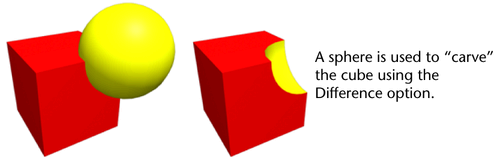
Maya provides three boolean operations:

Boolean operations are very useful for trimming objects.
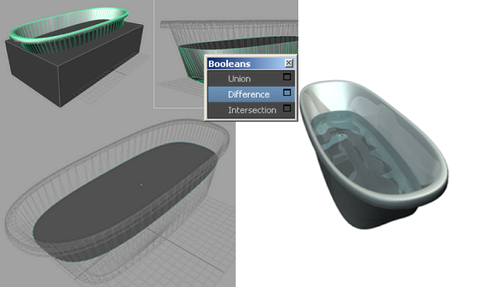
Boolean operations generate a new shape node. If you keep construction history, the original shapes can still be selected in the Channel Box, Hypergraph, or Outliner and edited, with the boolean result automatically updating. You can even change which boolean operation to use to combine the objects.
To combine two meshes with a boolean operation
For the Difference operation, select the mesh you want to subtract from first.
The faces of the objects are now connected and both original meshes act as one single object.
You can select the original objects using the Outliner, Hypergraph, Attribute Editor, or Channel Box. As long as construction history is on, when you edit the originals, the boolean result updates automatically.
For example, you can subtract a sphere from a cube using the Difference operation, then animate the original sphere to create an interesting effect:
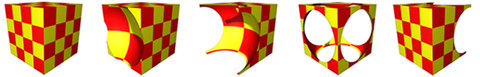
Troubleshooting the polygon boolean operations
The boolean feature automatically checks for and removes very small faces and edges via the Use Thresholds option on the polyBoolOp node. This controls two threshold settings that determine whether small faces and edges are checked for and removed automatically during the boolean operation. The default setting is on.
- The Vertex Distance Threshold checks for zero length edges (or very short edges). Any vertices closer than the value specified will automatically be merged into one vertex.
- The Face Area Threshold checks for zero area faces (or very small faces). Any faces with an area smaller than the value specified will automatically be collapsed into one vertex.
Using booleans on large polygonal objects is a memory intensive operation. Maya can run out of memory if this operation is performed many times on large polygonal objects.
To reduce the possibility of running out of memory, keep the undo queue length small or flush the undo queue every now and then when performing boolean operations on large polygonal objects.