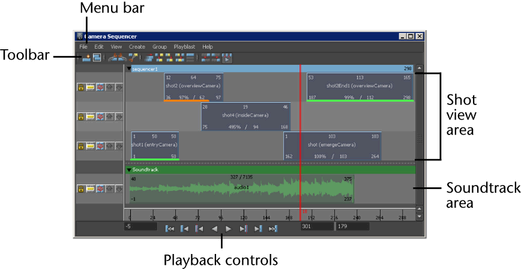The Camera Sequencer lets
you create and manipulate camera shots, then produce a rendered
movie clip of the animation in your scene.
In the Camera
Sequencer window, shots are represented as a set of rectangles arranged
on tracks, and you define and manipulate which camera is active
at any point in time by manipulating the camera shots. When you’re
satisfied with the layout and timing of camera shots, you can playblast
movie clips of the animation.
Important(Mac OS X) Camera
Sequencer support on 64-bit systems is limited. For better
performance and real-time results, run Maya in 32-bit mode to use
the Camera Sequencer.
This tool consists of
the following main areas:
The following table provides
a brief overview of tasks using the Camera Sequencer.
| To... |
Do this |
Create a shot.
|
Click  . .
|
Frame all shots.
|
Click  . .
|
Scroll the shot view
area.
|
 + +  -drag
(Linux and Windows) or -drag
(Linux and Windows) or  + +  -drag
(Mac OS X). -drag
(Mac OS X).
|
|
|
| Trim a shot. |
Drag the top corners
of the clip. (The Trim cursor  appears.) appears.)
|
| Mute a shot. |
 -click
the shot and select Mute. -click
the shot and select Mute.
|
Delete a shot.
|
Select the shot and press  . .
|
Playblast a sequence
into a movie.
|
 -click
the shot you want and select Playblast Shot from
the pop-up menu. -click
the shot you want and select Playblast Shot from
the pop-up menu.
|
| Group shots. |
Select the shots you want to group and select Group
> Create.
|
|
Add an image plane to
the shot camera.
|
 -click
the shot and select Attach Image Plane. -click
the shot and select Attach Image Plane.
|