Defining character sets includes creating and editing character sets. Once you’ve defined your character set, you’ve completed character setup.
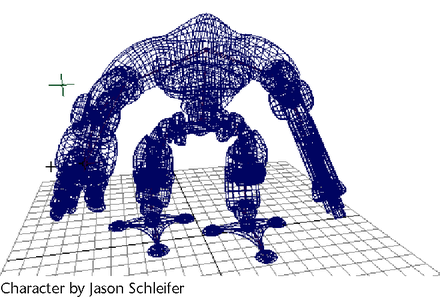
During character setup, you create a complex, hierarchical organization of objects that provides the features of a distinct character. The character might be a character in the traditional sense (a robot, for example), or could be any collection of objects that make up something you want to animate as a distinct entity (a flying logo, for example).
You can bring together all the attributes of these objects you want to animate together by defining a character set for these objects. Defining a character set provides greater convenience during animation because all the attributes are available in the same place, and also because you can leverage Maya’s animation features to act on the character rather than on various separate objects.
You can also develop a hierarchy of character sets by creating subcharacter sets within a character set. With subcharacter sets, you can maintain a hierarchical relationship between a character’s various parts, while still providing character-level control over those various parts. A subcharacter is a subset of a character set.
Subcharacter sets are useful for keyframing and for creating animation clips with the Trax Editor. For example, you could define the attributes of a character’s right arm as a subcharacter set because you plan to do extensive keyframe animation of the right arm as compared to other body parts.
When a subcharacter set is current and you set a key, Maya keys only the subcharacter set’s attributes. When a character set is current and you set a key, Maya keys the character set’s attributes and all its subcharacter set’s attributes.
If you create a clip while a subcharacter set is current, the clip contains only the keyed subcharacter set’s attributes. If you create a clip while the character is current, the clip contains all keyed attributes on the character and the subcharacter. The hierarchical relationship of a subcharacter set to its parent character set is displayed in the Outliner and in the Trax Editor.
When you define a collection of objects as a Maya character set (or subcharacter set), Maya creates a character node that brings together all the various attributes that you might want to animate. These attributes are placed in a type of set, called a character set, which is by default placed in Maya’s character partition. (If you are not familiar with sets and partitions, see Sets and partitions.) By default, Maya places all the keyable attributes of the objects into the character set. You can, however, edit the character set, adding any other attributes, or removing any attributes that you feel are not relevant to the animation of the character.
Defining a character set in Maya is the process of creating the character node, and then editing it so that you are then ready to animate it.