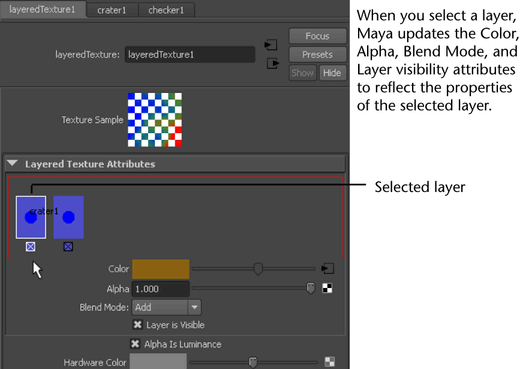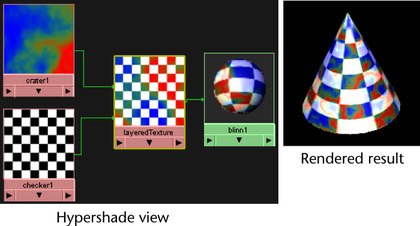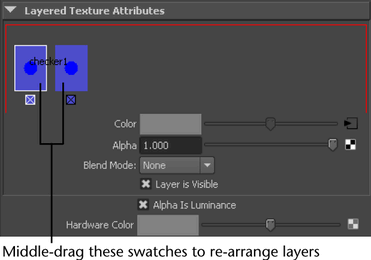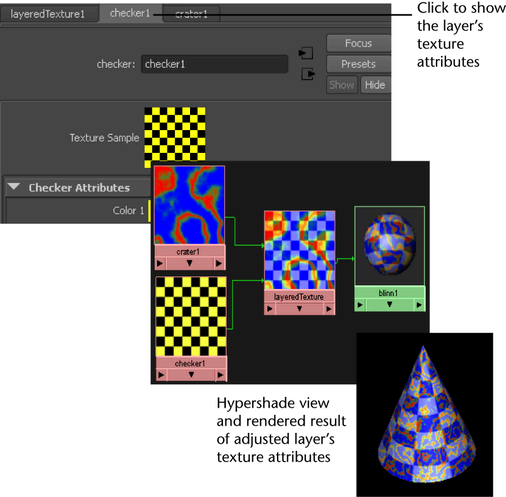User Guide > Rendering and Render Setup > Shading > About shading and texturing
surfaces > Map and position textures >
Use a layered texture
For more information on layered textures, see Layered textures.