When you select New MatchMove, Live places a control panel at the bottom of a standard Maya window. The control panel is where you control most of the Live operations. There are different control panels for each of the main tasks: Setup, Track, Solve, and Fine Tune.
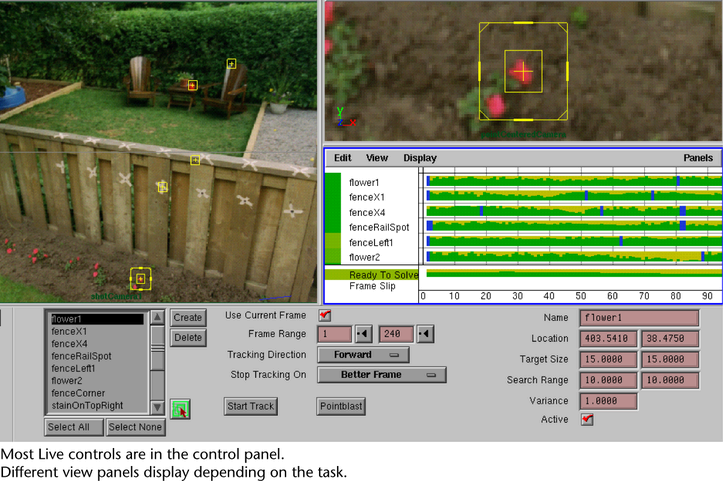
Above the control panel, Live also configures preset view panels. The view panels match the needs of each task. For example, the Track task has a shotCamera, pointCenteredCamera, and Track Summary view panel.
Turn off the Live control panel
At times you may want to turn off the Live control panel to free screen space. You can toggle the control panel on and off by choosing Scene > Live Controls. You can also press F6 as a keyboard shortcut.