User Guide > Rendering and Render Setup > Lighting > Basics of Lighting > Adjust a spot light’s light
circle >
Control a spot light’s
circle boundary
Select the spot light, and choose Panels > Look Through Selected in the view. This represents the view from the spot light.
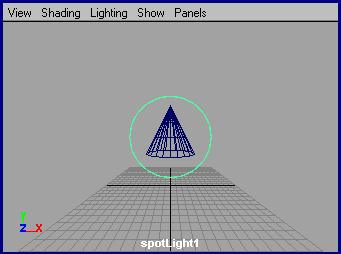
The green circle represents the cone boundary. Any objects outside this circle are not lit by this spot light. Camera tracking, tumbling, or dollying work well in this view to help shine the spot light exactly on the desired area.