When you create a container, it appears outside of the DAG hierarchy. This is because a container node is not a DAG node. You cannot place it directly into a parent/child relationship with other DAG nodes. Containers do not appear in the Hypergraph Hierarchy editor, but they do appear in the Hypergraph Connections editor.
For example, suppose a scene consists of a sphere, a pair of cubes and a cone. The sphere is encapsulated by a container named sphere_CNT, the cubes are encapsulated by a container named cube_CNT and the cone is not encapsulated by any container. In the default Outliner view, Maya displays the encapsulated sphere and cube under their respective containers while the cone is displayed in the DAG. This is called Under Container mode (Display > Container Contents > Under Container).
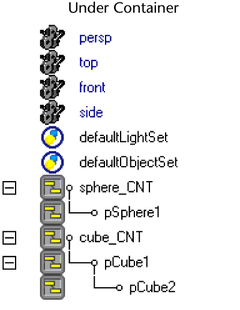
You can change the display of the Outliner to show encapsulated objects in the DAG (Display > Container Contents > Under Parent) or in both the DAG and under their respective containers.
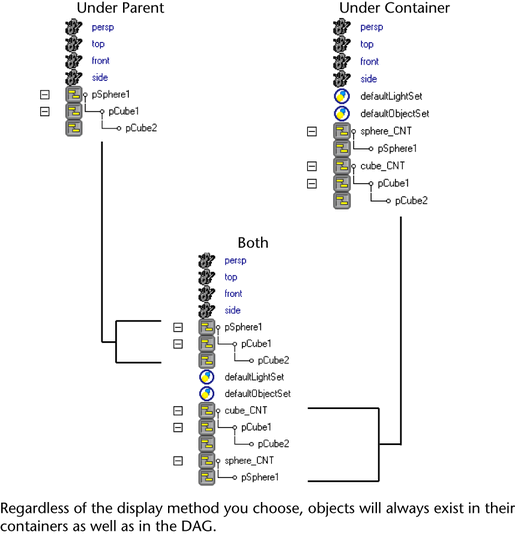
Or, to simplify your view further, you can choose not to show encapsulated objects at all.

These different setups allow you a number of advantages over the typical DAG workflow: