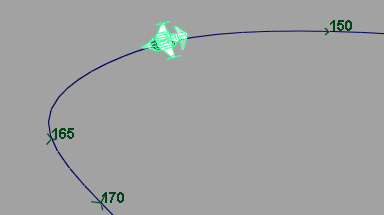As the aircraft travels along the motion path, its orientation remains the same throughout the animation. A real aircraft rolls to one side (banks) as it flies in an arc. To make the aircraft roll to one side as it travels along the path you set keyframes for the Twist attributes in the Channel Box.
To animate the roll of the aircraft along the path
The aircraft is repositioned along the curve near the first bend.
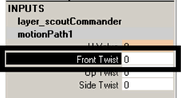
The aircraft rolls to one side (banks) as it travels along the motion path.