LIGHTING
 |
Simulate Exterior Lighting with the MR Renderer
Building on the last movie, this movie shows how to set up exterior lighting using the Mental Ray renderer, which is easier to set up and more accurate. You will also learn about using parametric backgrounds and controlling exposure to fine-tune your renderings. |
Difficulty
|
Recorded in: 3ds Max 2010 |
 |
Simulate Exterior Lighting with the Scanline Renderer
This movie shows how to set up an exterior scene using the Scanline Renderer. You will learn how to simulate direct Sunlight but also global illumination (indirect lighting) using a variety of methods. |
Difficulty
|
Recorded in: 3ds Max 2010 |
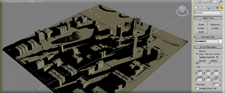 |
Use Viewport Real-Time Feedback - Part 1
This movie shows how to set up Review, the technology behind real-time feedback in a viewport. This helps you study lights & shadows without having to initiate a full render. |
Difficulty
|
Recorded in: 3ds Max 2010 |
 |
Use Viewport Real-Time Feedback - Part 2
This movie shows how to set up Review, the technology behind real-time feedback in a viewport. This helps you study lights & shadows without having to initiate a full render. |
Difficulty
|
Recorded in: 3ds Max 2010 |
RENDERING
 |
Use the Environment Background Switcher
This movie shows how you can use two different backgrounds for different purposes. In this case, you learn how to set up a display background different from the one you use to project reflections. |
Difficulty
|
Recorded in: 3ds Max 2011 |


