The status line displays the number and type of object or objects selected. The status line is located at the bottom of the screen, just above the prompt line.
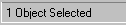
If multiple objects are selected and all are of the same type, the number and type of the objects are displayed: "2 cameras, 3 lights" for example. If multiple objects of different types are selected, the status line displays the number plus the word "objects": "6 objects" for example.