This is an advanced version of the original Snow particle system.
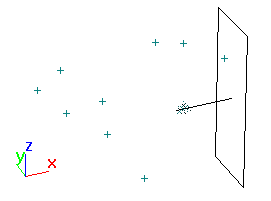
Blizzard viewport icon (emitter)
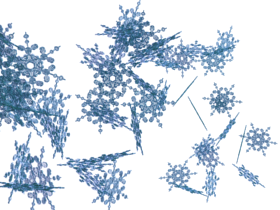
Snowflake particles in a blizzard
To create a blizzard particle system:
 Create panel, make sure
Create panel, make sure  (Geometry) is active and Particle Systems is chosen in the object category list, then click Blizzard.
(Geometry) is active and Particle Systems is chosen in the object category list, then click Blizzard.
The icon appears as a plane with a perpendicular line pointing in the direction of emission.
This section describes the Display Icon group in the Basic Parameters rollout, the Particle Motion group in the Particle Generation rollout, and the Material Mapping and Source group in the Particle Type rollout. These are the only controls unique to Blizzard. The other Blizzard rollouts and their contents are identical with those in Particle Array, except that Object Fragments and associated settings are not available on the Particle Type rollout. See PArray for details or choose from the following list for rollout information.
Particle Generation Rollout (PArray)
Particle Type Rollout (PArray)
Rotation and Collision Rollout (PArray)
Object Motion Inheritance Rollout (PArray)
Particle Spawn Rollout (PArray)
Load/Save Presets Rollout (PArray)
Basic Parameters rollout > Display Icon group
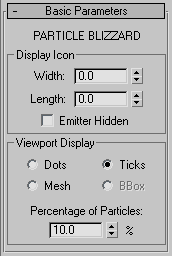
The emitter specifies the location where particles are generated in the scene. It has a geometry you can display in viewports, but it isn't renderable.
The emitter is displayed as a rectangle with a vector pointing out of one side. The vector shows the direction in which the system emits particles.
You set emitter parameters on the particle system's Basic Parameters rollout, in the Display Icon group.
You implicitly set the initial value of these parameters when you drag in a viewport to create the emitter. You can adjust the values on the rollout.
The space occupied by the particle system at any given time is the result of a combination of its initial parameters (such as size of the emitter, and speed and variation of emission) and any space warps that have been applied.