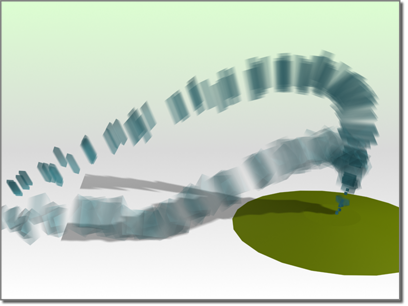Command entry:
Command entry: 

Material Editor

Material/Map Browser

Maps

Standard

Particle MBlur
The Particle MBlur (Motion Blur) map is for use with particle systems. The map alters the opacity of the leading and trailing ends of particles based on their rate of motion. The map is usually
applied as an opacity map, but you can use it as a diffuse map for special effects.
NoteThe Particle MBlur map does not display in viewports.
The following conditions must be in effect to achieve particle motion blur:
- The Particle MBlur map must be in the same material that is assigned to the particles. For best results, it should be assigned
as an opacity map
- The particle system must support the Particle MBlur map. Particle systems that support Particle MBlur include PArray, PCloud,
Super Spray, and Spray.
- In the particle system's Particle Rotation rollout, in the Spin Axis Controls group, the Direction of Travel/MBlur option
must be on.
- In this same group, the Stretch spinner must be greater than 0 to stretch the particles as a percent of their length based
on the particle Speed setting.
- The correct type of particle must be used. MBlur works on all particle types except Constant, Facing, Metaparticles, and PArray
Object Fragments. Also, in the Standard Particles category, MBlur does not support the Triangle and SixPoint particle types.
- The material assigned to the particle system must not be a Multi/Sub-Object material.
Interface
- Color #1
-
A particle approaches this color as it reaches its slowest speed. By default, this color is white to provide the opaque end
of the range for an opacity map.
- Color #2
-
A particle approaches this color as it speeds up. As a default, this color is black to provide transparency in an opacity
map.
Typically, you don't need to change either of these two colors.
- Sharpness
-
Controls the transparency, relative to the speed. If Sharpness is set to 0, the entire particle is blurry and transparent,
no matter how slow it is traveling. The default works well in many cases. Default=2.0.